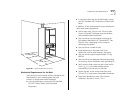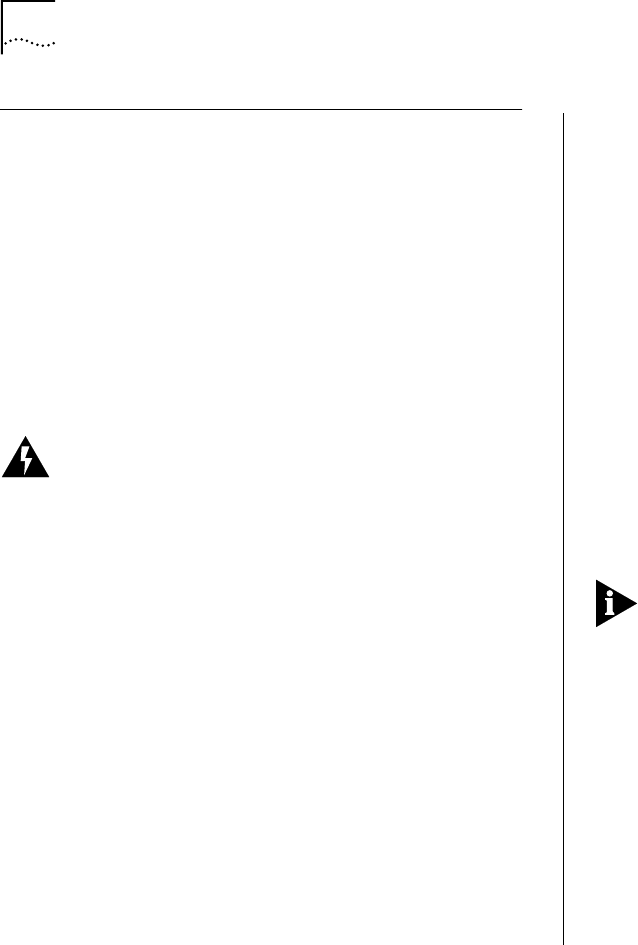
6-4 CHAPTER 6: TROUBLESHOOTING THE SYSTEM
Cleaning Dirty Fiber Optic Ports and
Connectors
Fiber optic transceivers are sensitive optical devices.
Handle them carefully. If dirt collects on a fiber optic
lens, the associated LED may not light. You may also
notice degradation in port performance, indicated by
an increase in the Link Error Rate (LER) count on a
port.
To prevent dust from collecting on the fiber optic lens,
keep the dust covers on the ports at all times when
they are not in use.
WARNING: Follow all safety precautions in Chapter 3
when working with fiber optic components.
To clean a fiber optic lens, take these steps:
1 Remove any accumulated dust or debris from the port
or connector by blowing across all surfaces with a
canned air duster.
Compressed gas is recommended, such as
Chemtronics’ Ultrajet or the Triangle Tool Group’s
Liqui-Tool Dust-A-Way. Do not use commercial
compressed air or “house air” because of the risk of
oil contamination.
2 Reconnect the cable to the port to check whether
dusting has corrected the problem.
3 Gently wipe the ports with a lint-free, nonabrasive,
nonadhesive swab. Microswabs by Texwipe are
recommended.
4 Gently wipe the connectors with a lint-free,
nonabrasive wipe or pad. Texwipe pads are
recommended.
Avoid touching any surface after you clean the
connectors.