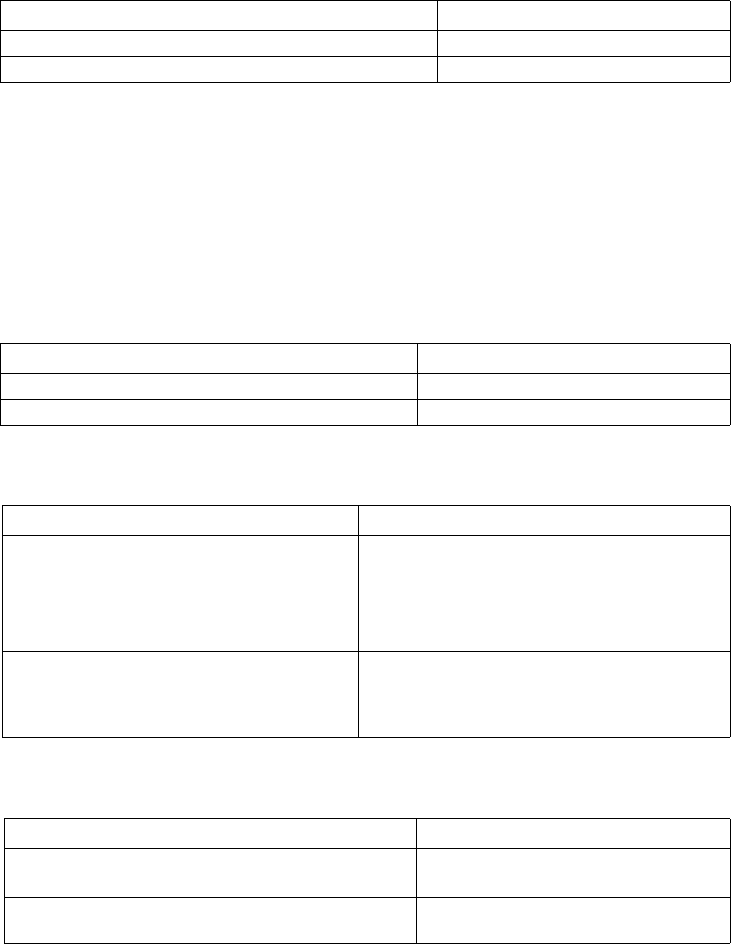
Configure IPX 379
Table 423 Configure the delay of interface sending IPX packets
By default, the delay of Ethernet interface is 1 tick, For asynchronous serial port is
30 ticks and that for WAN port is 6 ticks. The range of ticks is: 0~30000.
8 Configure Management of IPX Packet
By default, the router usually discards the broadcast packet of type 20, but you
can also enable such packet to be sent to other network segments by configuring
routers.
Perform the following task in interface view.
Table 424 Configure management of IPX packet
9 Modify Encapsulation Format of IPX Frame on Interface
Table 425 Encapsulation format of IPX frame
Perform the following task in interface view.
Table 426 Modify encapsulation format of IPX frame on interface
By default, the encapsulation format of IPX frame on Ethernet interface is Ethernet
802.3, and that on WAN interface is PPP.
10 Configure IPX on WAN
In the 3Com Router series, commands such as dialer route, fr map and x25
map
, can be used to configure mapping from IPX address to link layer address, so
as to run IPX on WAN. For detailed configurations, refer to relative chapters in
Link Layer Protocol.
Operation Command
Configure the Delay of Interface Sending IPX Packets ipx tick ticks
Restore default value of interface delay undo ipx tick
Operation Command
Enable propagation of broadcast packet of type 20 ipx netbios-propagation
Disable propagation of broadcast packet of type 20 undo ipx netbios-propagation
Interface type Encapsulation format supported
Ethernet interface Ethernet_SNAP
Ethernet_II
802.3
802.2
WAN interface PPP
FR
X.25
Operation Command
Modify encapsulation format of IPX frame on an
interface
ipx encapsulation [ dot3 |
dot2 | ethernet-2 | snap ]
Restore default value of encapsulation format of IPX
frame on an interface
undo ipx encapsulation


















