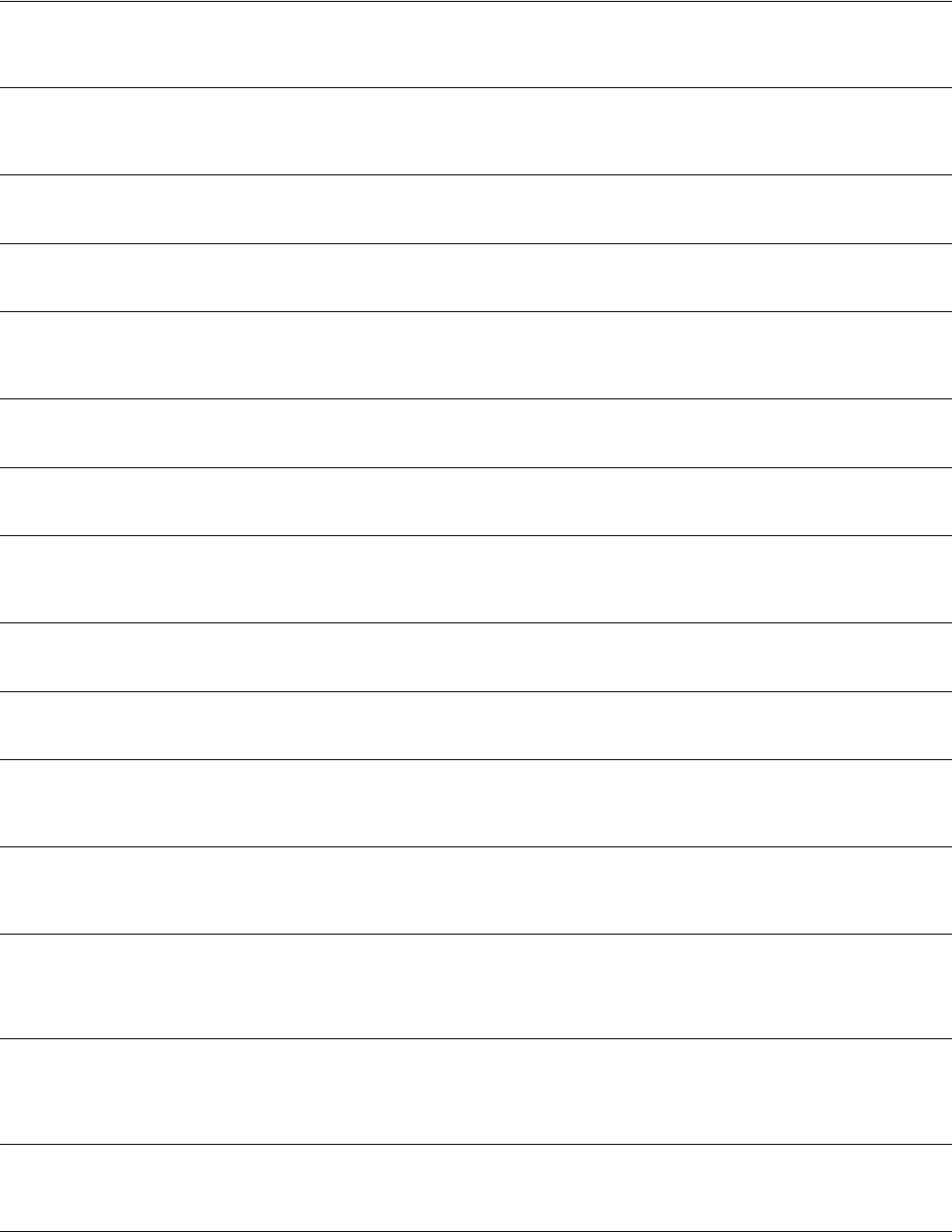
3Com Router 5000/6000 Family 39
Command Reference
display controller cpos e1
Use the display controller cpos e1 command to view the physical layer configuration information of a
specified E1 channel on the specified CPOS interface.
Any view
display controller cpos t1
Use the display controller cpos t1 command to view the physical layer configuration information of a
specified T1 channel on the specified CPOS interface.
Any view
display controller e1
Use the display controller e1 command to display the information related to a CE1/PRI interface.
Any view
display controller e3
Use the display controller e3 command to view state information on a CE3 interface.
Any view
display controller t1
Use the display controller t1 command to display the information about the specified CT1/PRI
interface.
Any view
display controller t3
Use the display controller t3 command to view state about a CT3 interface.
Any view
display cpu-usage
Use the display cpu-usage command to view statistics about CPU usage.
Any view
display cpu-usage history
Use the display cpu-usage history command to view in graphics the CPU usage statistic history of the
entire system, the specified task, or the interface board in the specified slot.
Any view
display current-configuration
Use the display current-configuration command to view the running configurations on the router.
Any view
display debugging
Use the display debugging command to view the enabled debugging switches.
Any view
display debugging ospf
Use the display debugging ospf command to view the state of the debug switches for each OSPF
process.
Any view
display detect group
Use the display detect-group command to display configuration information about a specified detect
group or all detect groups.
Any view
display device
Use the display device command to view information on the hardware configurations of the system,
including in-position state of the RPU, NPU, interface cards, power module, and fan module, the operating
state of the interface cards, power module, and fan module, as well as the offline state of RPU and NPU.
Any view
display dhcp client
Use the display dhcp client command to display the statistic information of the DHCP client. Executing
the command attached without the keyword parameter verbose will display only the brief address allocation
information on the DHCP client.
Any view
display dhcp relay address
Use the display dhcp relay address command to view the DHCP relay address configuration of an
interface.
Any view
display dhcprelay-security
Use the display dhcprelay-security command to display the IP-to-MAC mappings of the clients
obtaining IP addresses dynamically through the DHCP relay.
Any view


















