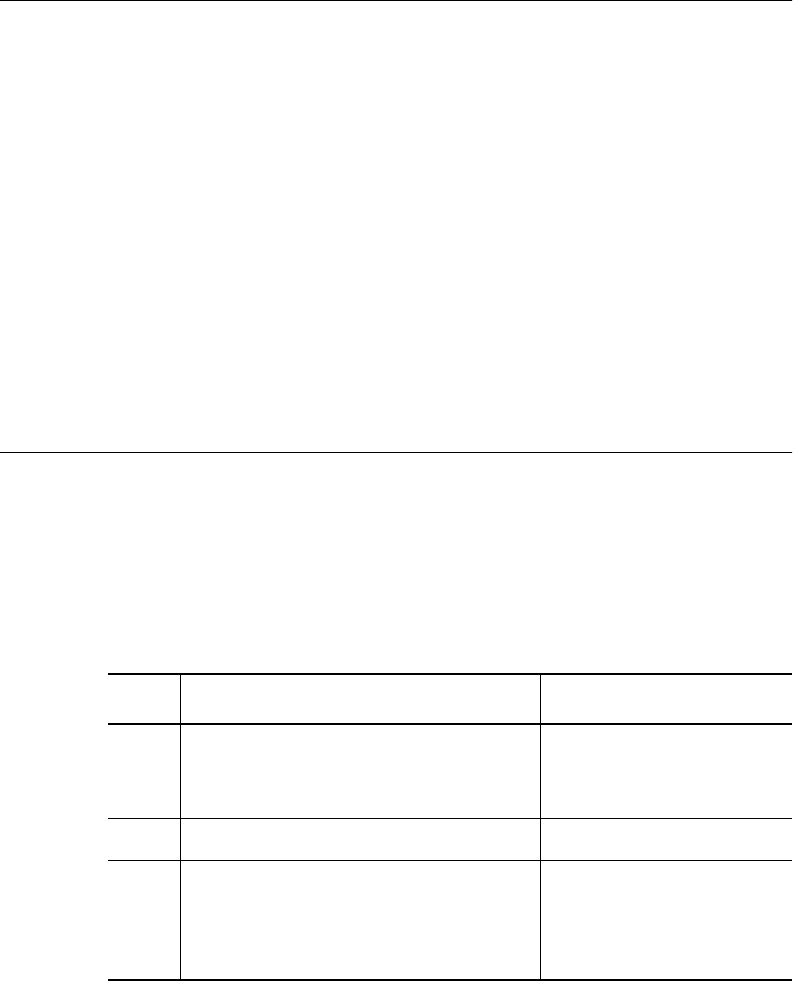
3 - 2 ONline 10BASE-T Security Module Installation and Operation Guide
Precautionary Procedures
Electrostatic discharge (ESD) can damage static-sensitive devices on circuit
boards. Follow these precautions when you handle the Security Module:
❑ Do not remove the board from its anti-static shielding bag until you
are ready to inspect it.
❑ Handle the board by the faceplate.
Use proper grounding techniques when you install the Security Module.
These techniques include using a foot strap and grounded mat or wearing
a grounded static discharge wrist strap. An alternate method is to touch
the grounded rack or other source of ground just before you handle the
module.
Quick Installation Chart
Table 3-1 outlines the steps necessary to complete the installation of your
module. If you are familiar with these instructions, you may want to use
this table as a checklist; otherwise, consult the remainder of this chapter.
Table 3-1. Procedures for Completing Installation
Step Procedure Reference
1. Verify that your network complies
with the basic rules for network
design.
Chapter 2/Designing &
Expanding the Network
2. Unpack the module. Unpacking Procedures
3. If you do not have a management
module installed in the concentrator,
set the DIP switch settings to your
specifications.
Setting the DIP Switch


















