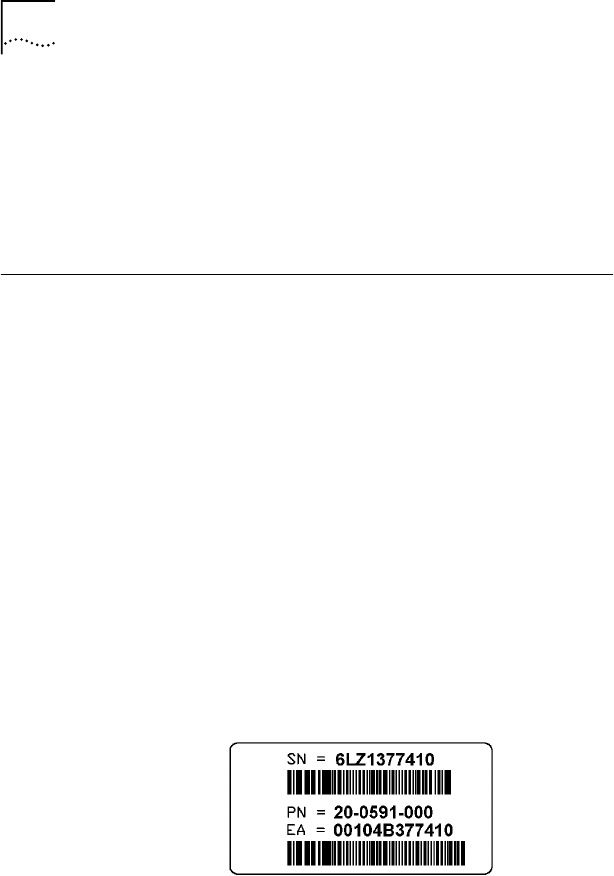
2
C
HAPTER
1: B
EFORE
Y
OU
B
EGIN
hard disk space; (2) applications running simultaneously
with the modem which use varying amounts of your
computer’s resources; (3) the capacity of the Internet
service you order from your provider; (4) the level of
network traffic, which varies depending on when and
where you go online.
Contacting Your Local Cable Service Provider
In order to use your cable modem, you need to set up an
Internet access account with your local cable service
provider.
Before contacting your provider to set up an account, have
the following information handy:
■
The modem’s serial number. The serial number appears
on the white bar code label on the back of the modem
and consists of 10 characters preceded by the text
“SN=”. In the following example label image, the serial
number is 6LZ1377410.
■
Media Access Control (MAC) address. The MAC address
appears on the white bar code label on the back of the
modem and consists of 12 characters preceded by the
text “EA =”. In the following example label image, the
MAC address is 00104B377410. Write both of these
numbers in the following blanks for future reference.
Serial number: SN= __________________
MAC address: EA = __________________
You should now contact your local cable service provider
and verify that:
■
The cable service to your home supports two-way
cable modem access. If your cable service provider
does not provide two-way service, this modem will not


















