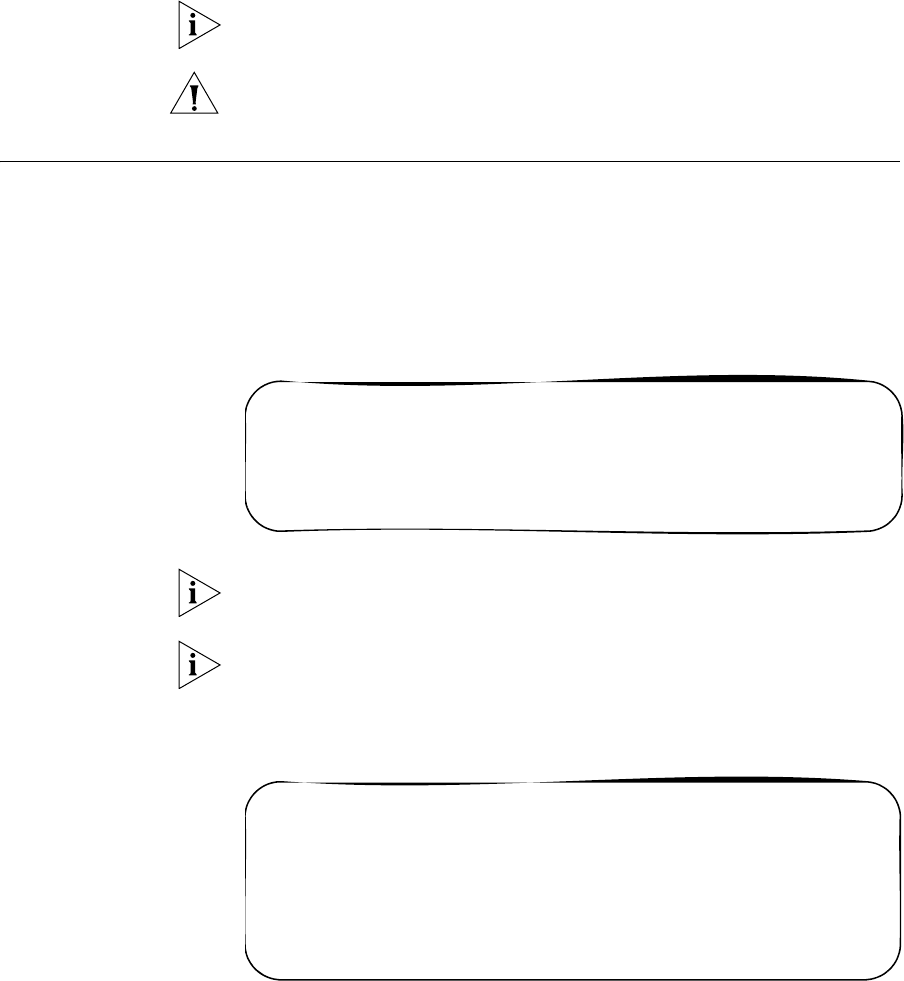
Before you Install your Router 21
When making connections, be careful not to push the unit up and off the
wall.
CAUTION: Only wall mount single units, do not wall mount stacked
units.
Before you Install
your Router
Before you install and configure your Router, you need the following
additional information. If you do not have this information, contact your
Internet Service Provider (ISP). Space is provided below for you to record
this information.
If you have a DSL connection and your ISP allocates IP information
dynamically over PPPoE, (or PPPoA, which is in common use in the UK),
you need a User Name and Password:
You only need a PPPoE Service Name if your ISP requires one. Do not
enter anything if your ISP does not require this information.
You should leave the Authentication Method as its default: Auto if your
ISP does not specify this parameter.
If your ISP allocates fixed or static IP information, you need the following
information:
PPPoE User Name : ______________________
PPPoE Password : ______________________
PPPoE Service Name : ______________________
IP Address : ____.____.____.____
Subnet Mask : ____.____.____.____
Default Router address : ____.____.____.____
DNS address : ____.____.____.____


















