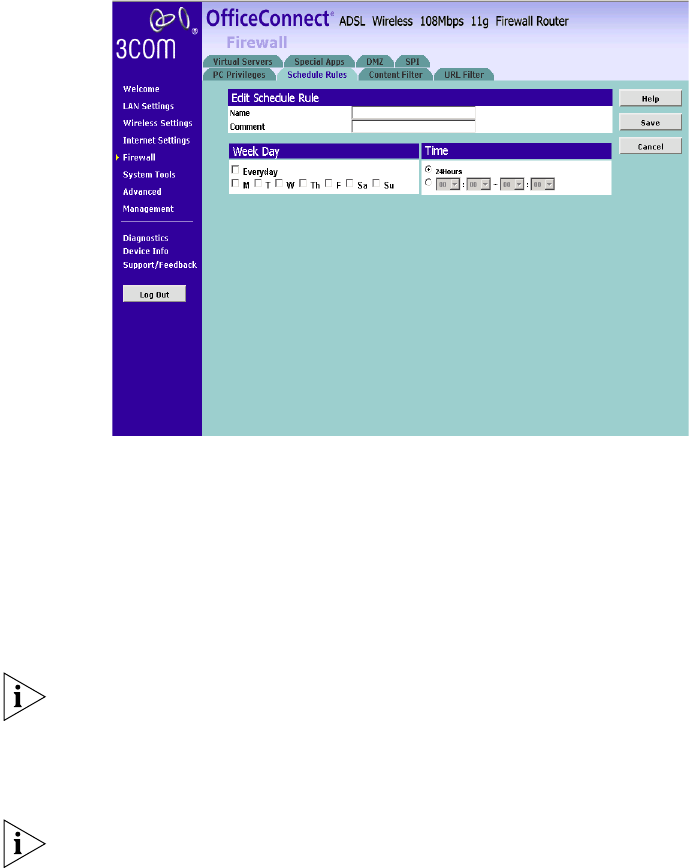
Firewall 73
Figure 46 The Schedule Rules Screen
1 Click Add Rule at the Schedule Rules screen.
2 Enter the Schedule name and give a brief description.
3 Check the appropriate check box for each day you want to block access,
and enter the times for each day in 24-hour clock format.
Content Filter You can subscribe to the 3Com Content Filter Service, which enables you
to block or allow the URLs of a number of pre-defined categories.
The Router comes with a 14-day free trial of the 3Com Content Filter
Service. To activate the 14-day free trial of the service, you must first
register your Router at
www.3com.com. To continue using the service after
the trial period, you must purchase the full 3Com Content Filter Service
(3CSBCFS).
URL filtering rules supersede content filtering rules. If the 3Com Content
Filter is blocking certain Web sites that you want to allow, you can add
these sites to URL Filter’s allow list.


















