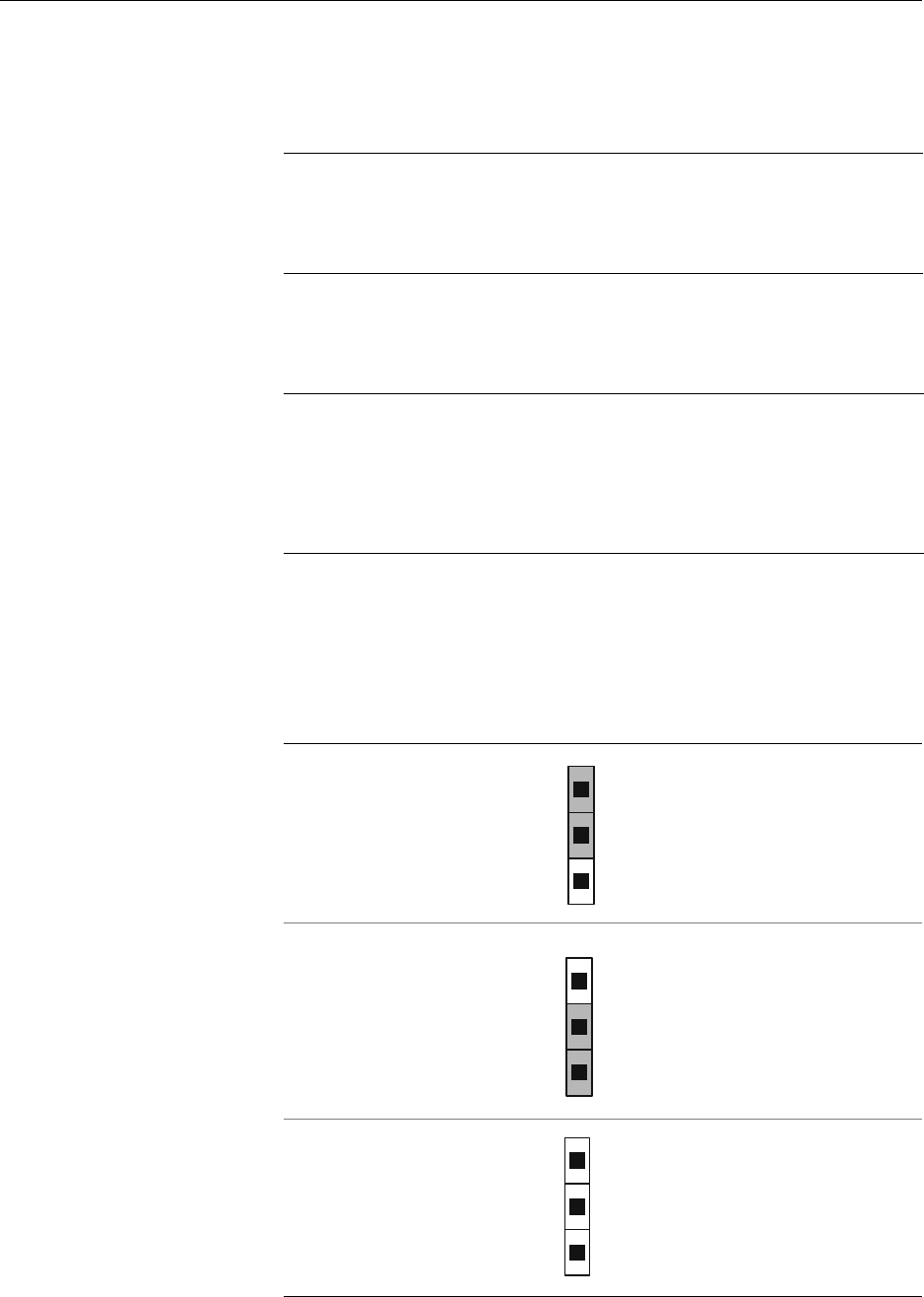
3M Dynapro ET 350 Monitor User’s Installation Guide
58
These jumpers (JP3, JP4, and JP5) can be set to adjust equalization of the
monitor’s display to compensate for loss of image quality due to the signal
passing through a long cable.
To set the cable-length jumpers:
1. Put on an ESD grounding wrist strap.
2. Disconnect power from the ET 350 monitor.
3. Determine the length of cable between KVM local and remote units.
4. Set the cable-length jumpers as follows:
Important
If the length of the cable running between the local and remote units is 655 to
1000 feet (200 to 300 meters), which is the default setting for the ET 350
monitor, the jumpers should not need adjusting.
Important
To prevent damage from electrostatic discharge (ESD), wear a grounding wrist
strap when working with electronic components inside the enclosure. Follow
the instructions that come with the wrist strap. If a grounding wrist strap is not
available, touch a grounded metal object to discharge any static from your
body.
If the cable is this length Set the three cable-length jumpers like this
655 to 1000 feet
(200 to 300 meters)
Default setting for ET 350 monitor.
330 to 655 feet
(100 to 200 meters)
0 to 330 feet
(0 to 100 meters)
Off


















