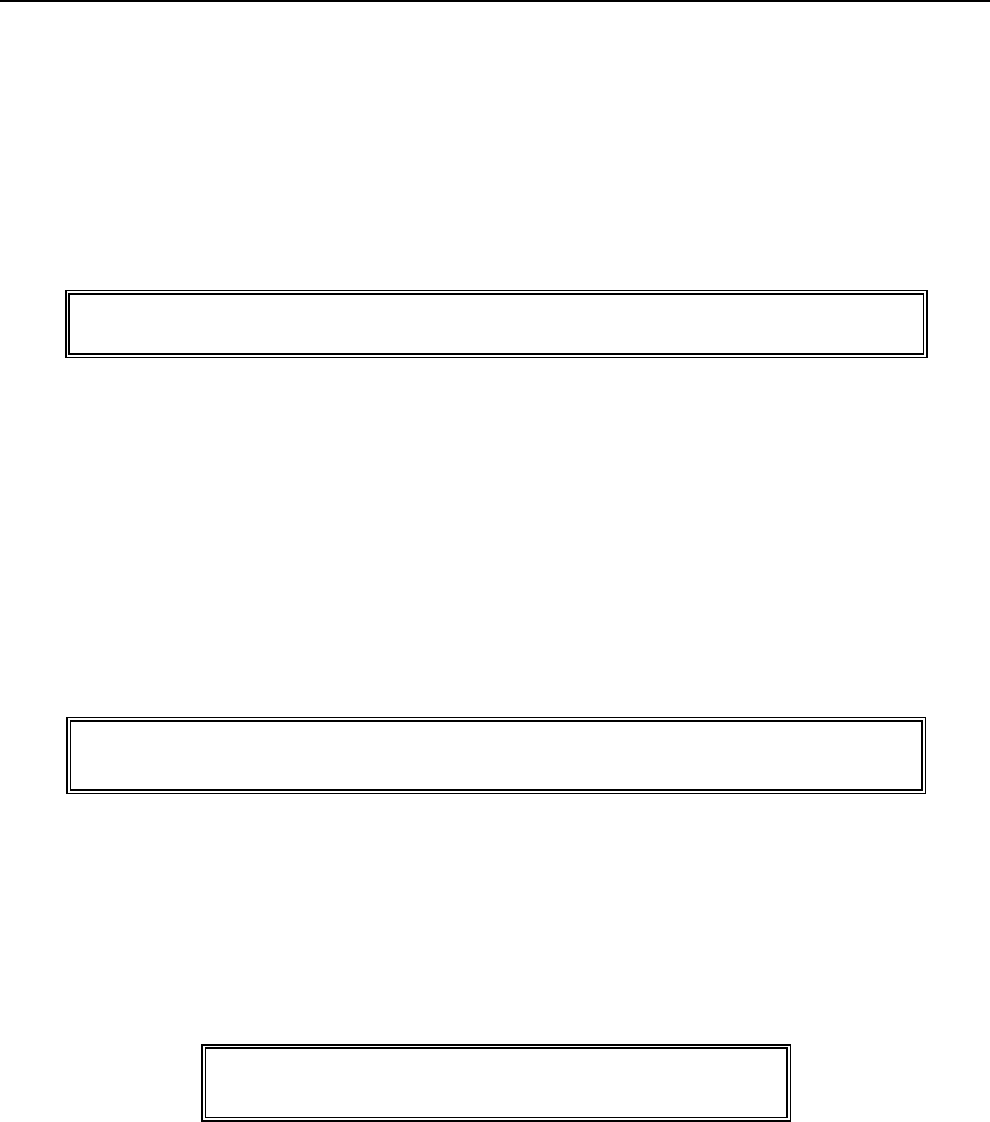
22
MANAGER PASSWORDS
Two Manager Passwords are available as an added measure; one password accesses only the "PRG"
(PROGRAM) and "Z" modes and the second accesses only the "X" mode. The Manager Password resets every
time it is used, therefore once a password has been programmed, it must be entered every time you access the
program mode or before every "X" or "Z" reading is taken.
TO PROGRAM THE "X" MANAGER PASSWORD
CAUTION: Please write your passwords down in a safe place. If the passwords are forgotten, a FULL
SYSTEM CLEAR procedure will be necessary. A Full System Clear will erase all transaction data and
programming. For details on the Full System Clear see Page 99.
"PRG" + (222222) + [AMOUNT TEND/TOTAL] + (MANAGER PASSWORD #) + [NON TAX]
4 digit #
Example: If the "X" password is 1212:
1. Turn the key to the "PRG" (PROGRAM) position.
2. ENTER (222222), then PRESS the [AMOUNT TEND/TOTAL] key.
3. ENTER (1212), then PRESS the [NON TAX] key.
TO PROGRAM THE "PRG/Z"MANAGER PASSWORD
CAUTION: Please write your passwords down in a safe place. If the passwords are forgotten, a FULL
SYSTEM CLEAR procedure will be necessary. A Full System Clear will erase all transaction data and
programming. For details on the Full System Clear see Page 99.
"PRG" + (111111) + [AMOUNT TEND/TOTAL] + (MANAGER PASSWORD #) + [NON TAX]
4 digit #
Example: If the "PRG/Z" password is 1313:
1. Turn the key to the "PRG" (PROGRAM) position.
2. ENTER (111111), then PRESS the [AMOUNT TEND/TOTAL] key.
3. ENTER (1313), then PRESS the [NON TAX] key.
TO USE THE MANAGER PASSWORD
"PRG" or "X" or "Z" + (MANAGER PASSWORD #) + [CLERK]
4 digit #
A. Example: Access the "X" mode, the Manager Password is 1212:
1. Turn the key to the "X" mode.
2. ENTER (1212), then PRESS the [CLERK] key.
3. You are now ready to take an "X" Report.
B. Example: Access the PRG/Z modes, the Manager Password is 1313:
1. Turn the key to the "PRG" (PROGRAM) or "Z" mode as needed.
2. ENTER (1313), then PRESS the [CLERK] key.
3. You are now ready to program or take any reports based on your selection in Step 1.
abcoffice
www.abcoffice.com 1-800-658-8788


















