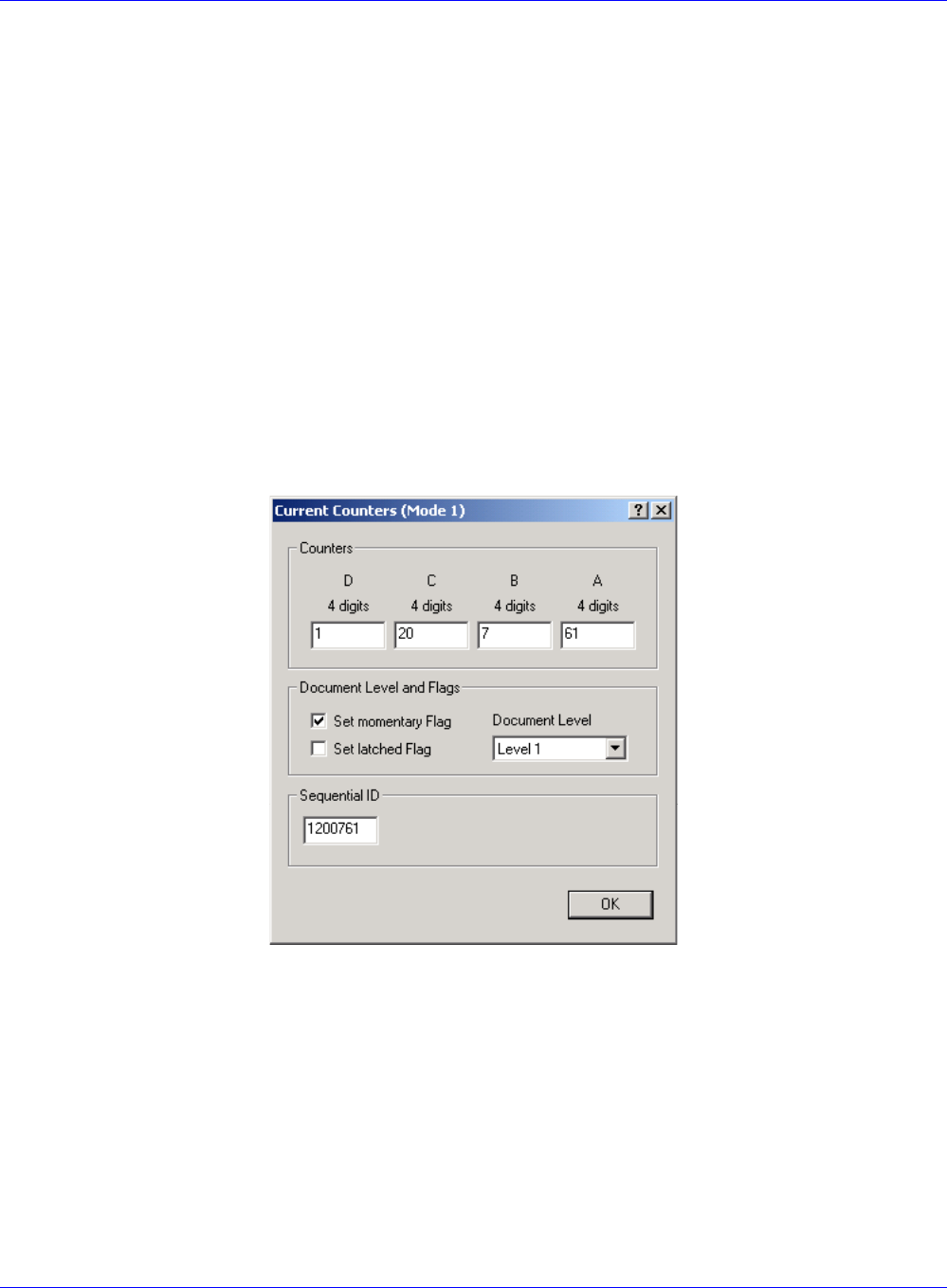
Scanner Options Scamax 2600 / 5000 DpuScan
Mode
The mode is a combination of all settings made for Patchcode recognition, for counter behavior, for
endorser output, and for the rules to control the counters. This option allows the user to select from
one of the 16 operating modes.
To load, to change, and to save a mode, the user has to use the module Patchcode Controlled
Index, which you can reach by pressing the Configuration button.
Confirm
The driver permanently stores the counter positions. This way, they can be used continuously, as well
as after longer breaks. Use the following dialog to confirm the current counter position, which you can
reach by clicking the Counters button. The dropdown list allows you to determine when this dialog
shall display automatically:
• Never
• On every scan job start
• Only after an error occurs
Illustration 4 – Current Counters
The Index Counters
Up to four counters can be used, depending on the kind of documents to be scanned:
Counter A ”Sheet counter”
Counter B ”Chapter counter”
Counter C ”Volume counter”
Counter D ”Film Roll number”
Page 13 of 42


















