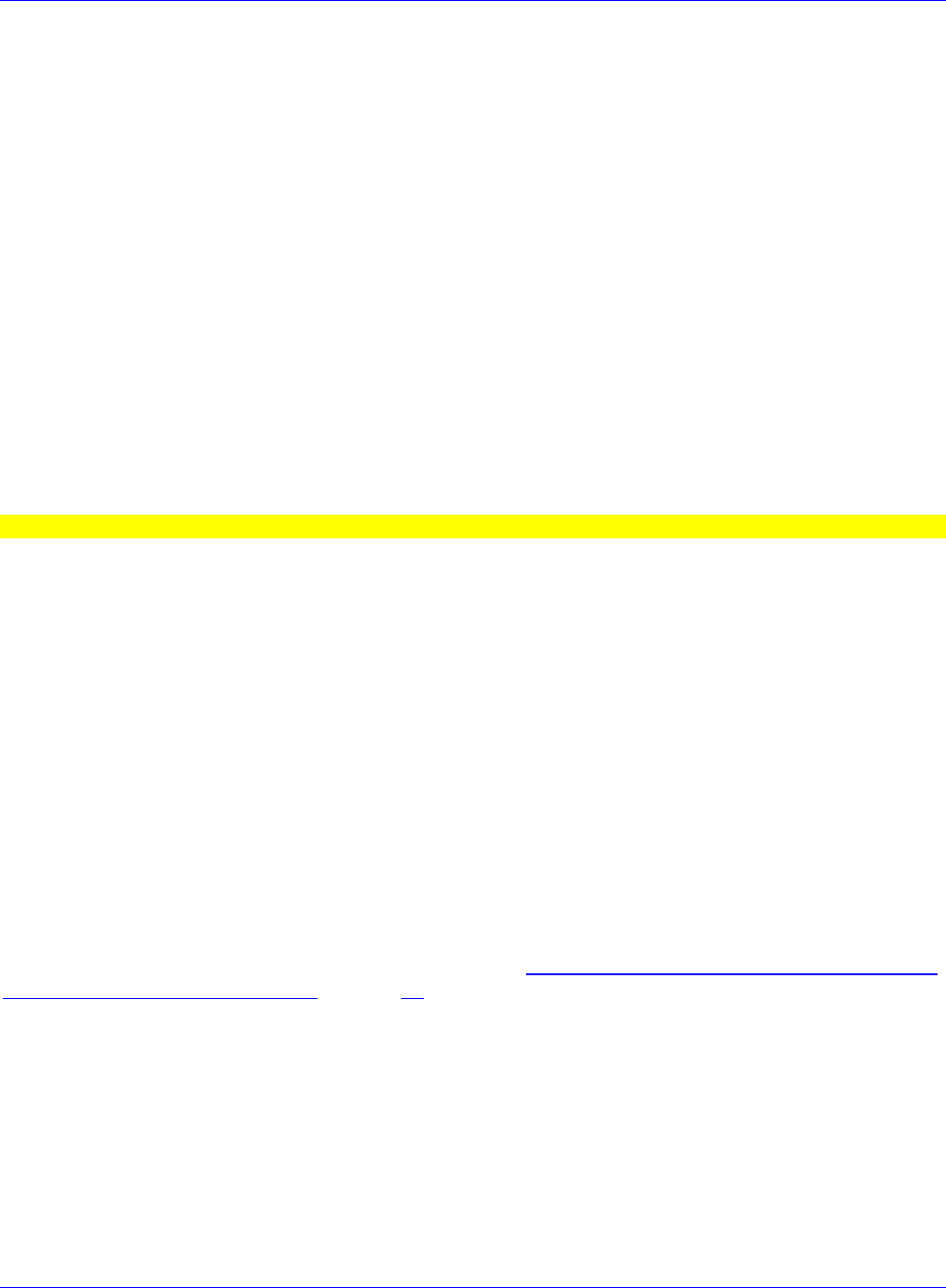
DpuScan Scamax 2600 / 5000 Scanner Options
The Page Counter A is the rightmost part of the Image Address in the Header.
Counter A fills Bytes 142 to 151 of the Image Header.
Chapter Counter B
Several documents form a chapter. The Chapter Counter B may be incremented when a chapter
separator sheet (e.g. Patchcode I) is found. On the other hand, it should be reset when a volume
separator (e.g. Patchcode II) comes in.
The Chapter Counter B is the second rightmost part of the Image Address in the Header; it fills Bytes
131 to 140.
Volume Counter C
A volume may consist of several chapters. Therefore, the Volume Counter C may be incremented
when the volume changes, and reset when a new "Film Roll" begins.
The Volume Counter C is the second leftmost part of the Image Address, and fills the Bytes 120 to
129 of the Image Header.
The leftmost part of the address is the Fixed Field.
Roll Number D
The roll number is the next highest level of file order. Several volumes are stored on a "Film Roll".
Several volumes are saved on a "Film Roll". The roll number is not part of the image address but it is
part of the header, at Bytes 205 to 214.
In addition to these counters, which will be incremented by a fixed or predefined value after scanning
a sheet, there is a running number called Sequential ID.
Sequential ID
The Sequential ID is another counter that is incremented automatically by 1 for each scanned
document.
It fills Bytes 8 to 17, just after the Front/Rear Information at the beginning of the Image Header.
The Sequential ID cannot be changed using the setup for the Patchcode Controlled Index. If however,
the corresponding scanner option is enabled, as seen in Illustration 5 – Scanner Properties with Links
to the Patchcode Controlled Index
on Page16, a dialog will appear at job start to confirm the counters.
Page 20 of 42


















