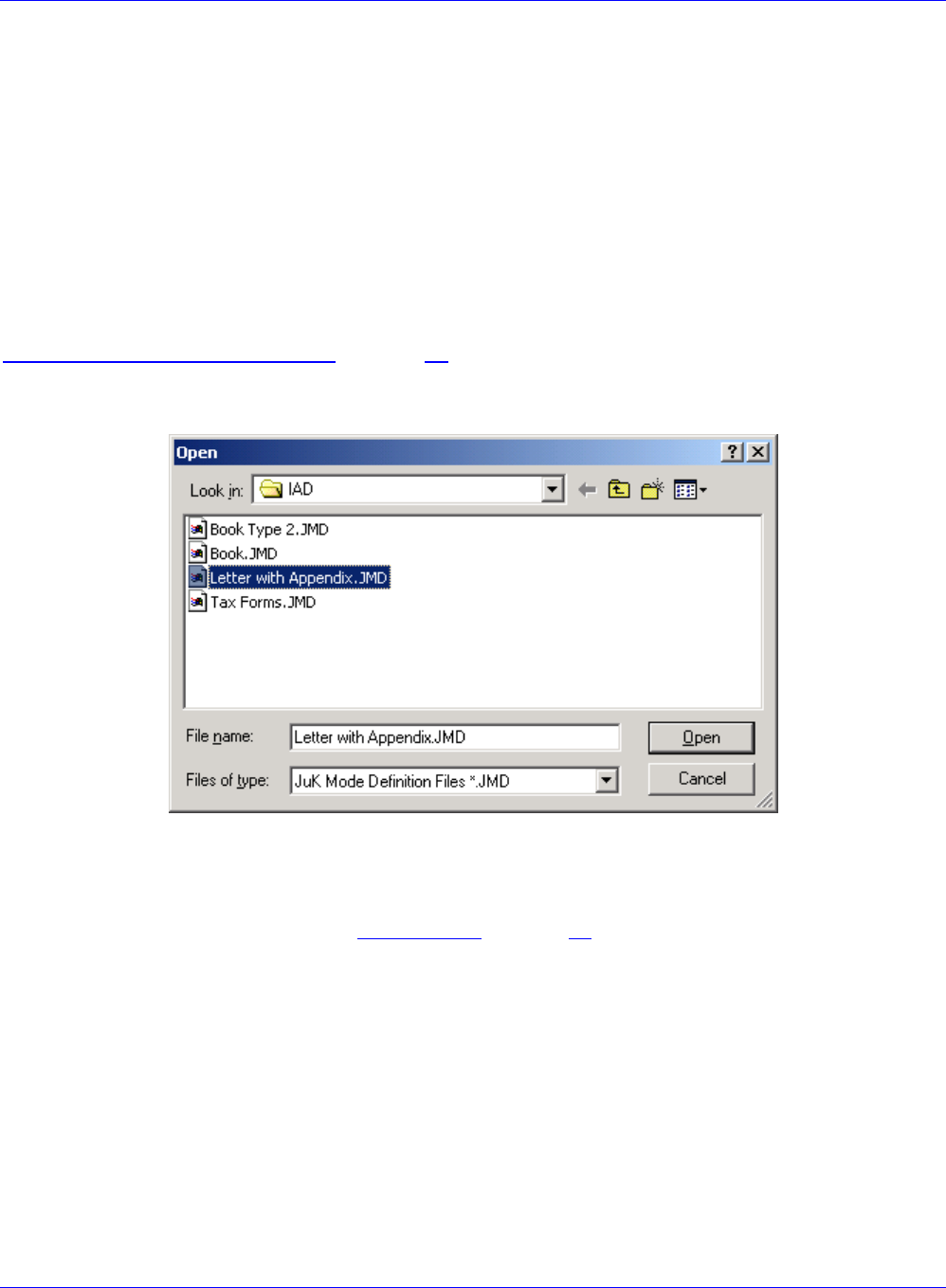
DpuScan Scamax 2600 / 5000 Scanner Options
Note: Using the normal endorser counter %U when the Patchcode Controlled Index is also in use is
not recommended. This is because the endorser counter uses the same resources as Counter A.
The buttons to load and to save the settings and the button for the rules are located on the right side
of the Parameter Configuration dialog.
5.3.6 Save and Load Modes
All settings for search, count, and output, as well as all rules can be summarized as one mode and
can be stored as a JuK Mode Definition ("*.JMD" file). There is no limit in defining and storing different
modes, nor is there a restriction for definition and saving different modes. A certain number of such
configurations, 15 with an Admis S31 scanner, can be stored directly in the scanner itself, as seen in
Illustration 3 – Inotec Options: Index
on Page 12.
The current mode can be stored as a *.JMD file and can later be reloaded as the current mode, using
the Save and Load buttons.
Illustration 12 – Load and Save JMD-Files
It is useful to define modes for recurrent tasks or documents, to store them on a network drive, and to
load the required one to their respective workstations.
Pressing the button Rules, as seen in Illustration 10
on page 29, opens up the dialog for the Index
control of the currently selected mode.
Page 32 of 42


















