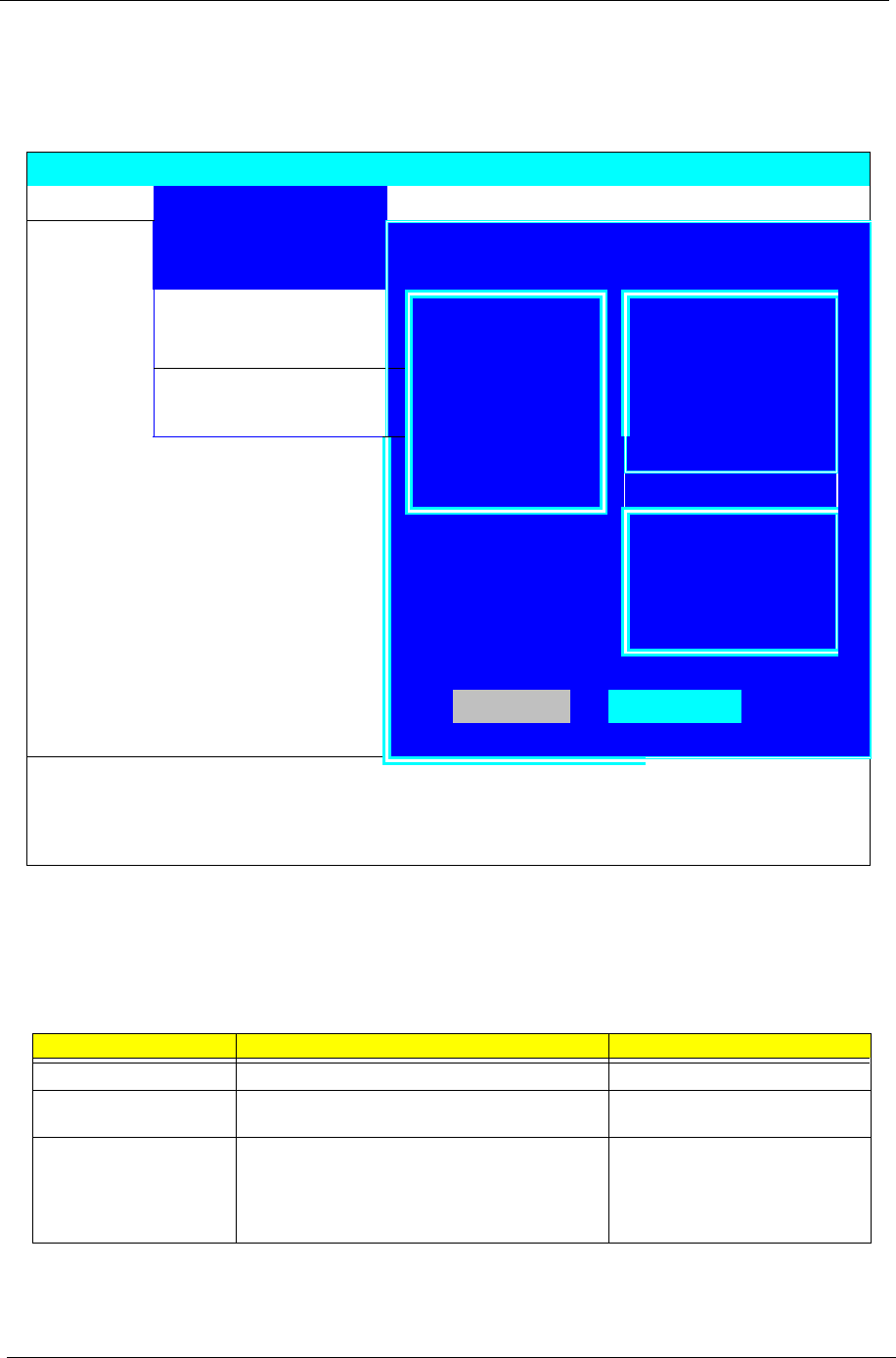
38 Chapter 2
Advanced
The Advanced menu screen contains parameters involving your hardware devices. It also provides advanced
settings of the system.
The table below describes the parameters in the screen. Settings in boldface are the default and suggested
parameter settings.
.
Parameter Description Options
Infrared Port Enables or disables the infrared port.
Disabled/Enabled
Max Graphics Memory This option is only available on Intel (R) 915 UMA
system.
64MB/128MB/DVMT
Legacy USB support This feature allows you to USB keyboard entering
BIOS Setup. This feature also allows you to use a
USB keyboard in DOS without additional driver.
USB floppy boot and Crisis Recovery from USB
floppy is also supported.
Enabled/Disabled
Insyde Software SCU Sep 30, 2005 11:40:09 AM
Main Advanced Security Boot Exit
Infrared Port (FIR)
--------------------------Infrared Port(FIR)-----------------------
-----FIR I/O settings--- -Mode Setting for IRDA-
Max. Graphics Memory
(
˙
) Disabled
( ) Normal (16550)
( ) Enabled ( ) IrDA (HPSIR)
ˇ
Legacy USB Support
( ) ASK IR
(
˙
) FAST IR
DMA Setting For FIR
( ) DMA1
(
˙
) DMA2
( ) DMA3
OK
Cancel
<Tab> <Right> <Left> for block select. <Up> <Down> for item select.
< Enter> for accept. <Cancel> <Esc> for reject. <Alt> activates accelerators.
<Space> for Enable or Disable.


















