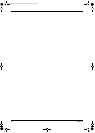Chapter 3 33
2. Remove the memory module from its slot.
3. Repeat steps 1 and 2 to remove the second memory module.
Removing the WLAN Board
1. Peel off the end of the bar code tape securing the WLAN antennas.
2. Disconnect the antennas from the WLAN board, then move them away from the board.
Acer TM 4520 SG.book Page 33 Friday, June 22, 2007 5:43 PM