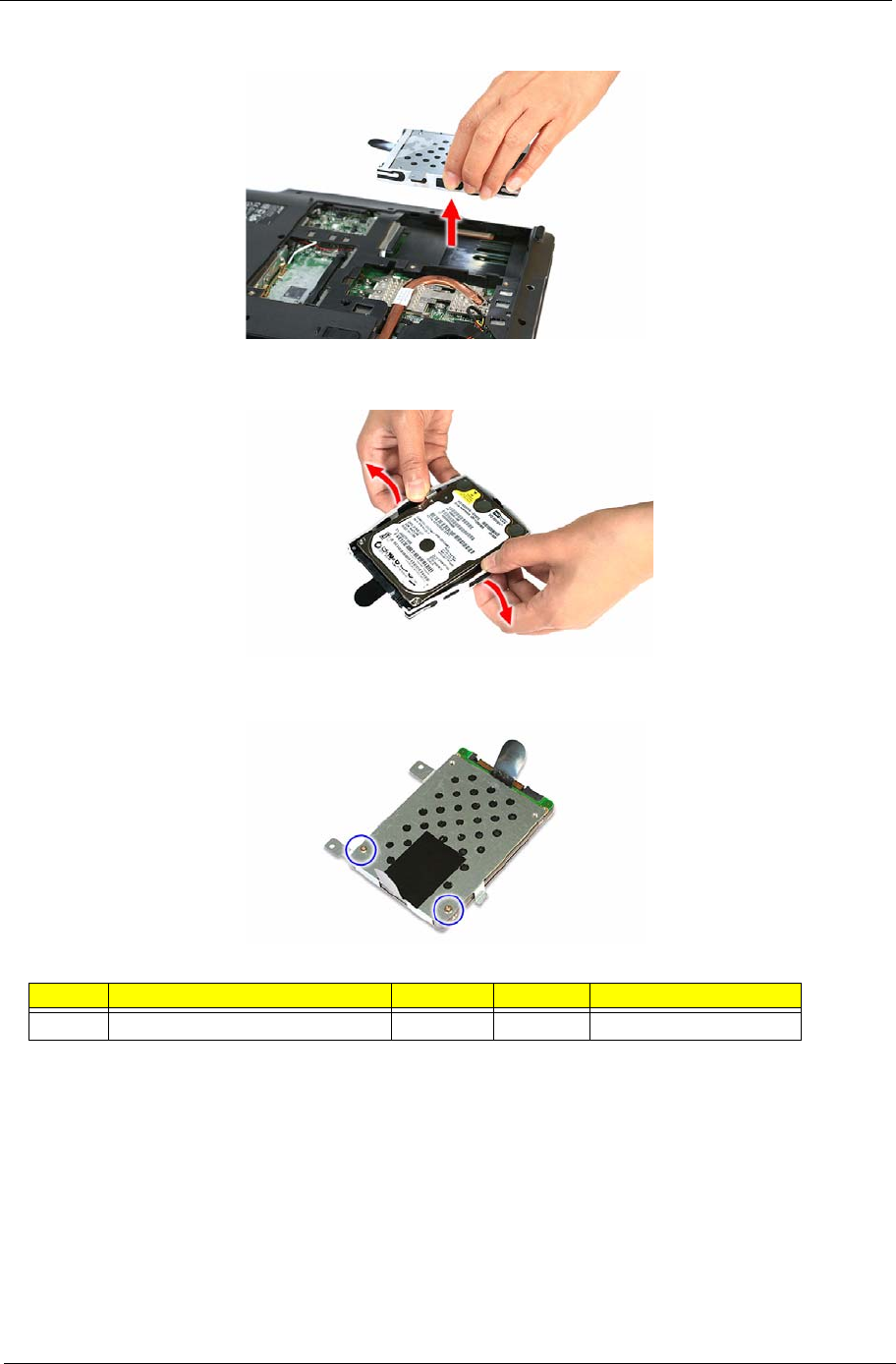
Chapter 3 35
2. Remove the HDD assembly from the main unit.
3. Remove the HDD rubber enclosure from the assembly.
4. Remove the screws on the HDD module shielding.
Step Type Quantity Color Torque
4 M3 x L4 2 Silver 3 kgf-cm +/-15%
Acer TM 4520 SG.book Page 35 Friday, June 22, 2007 5:43 PM


















