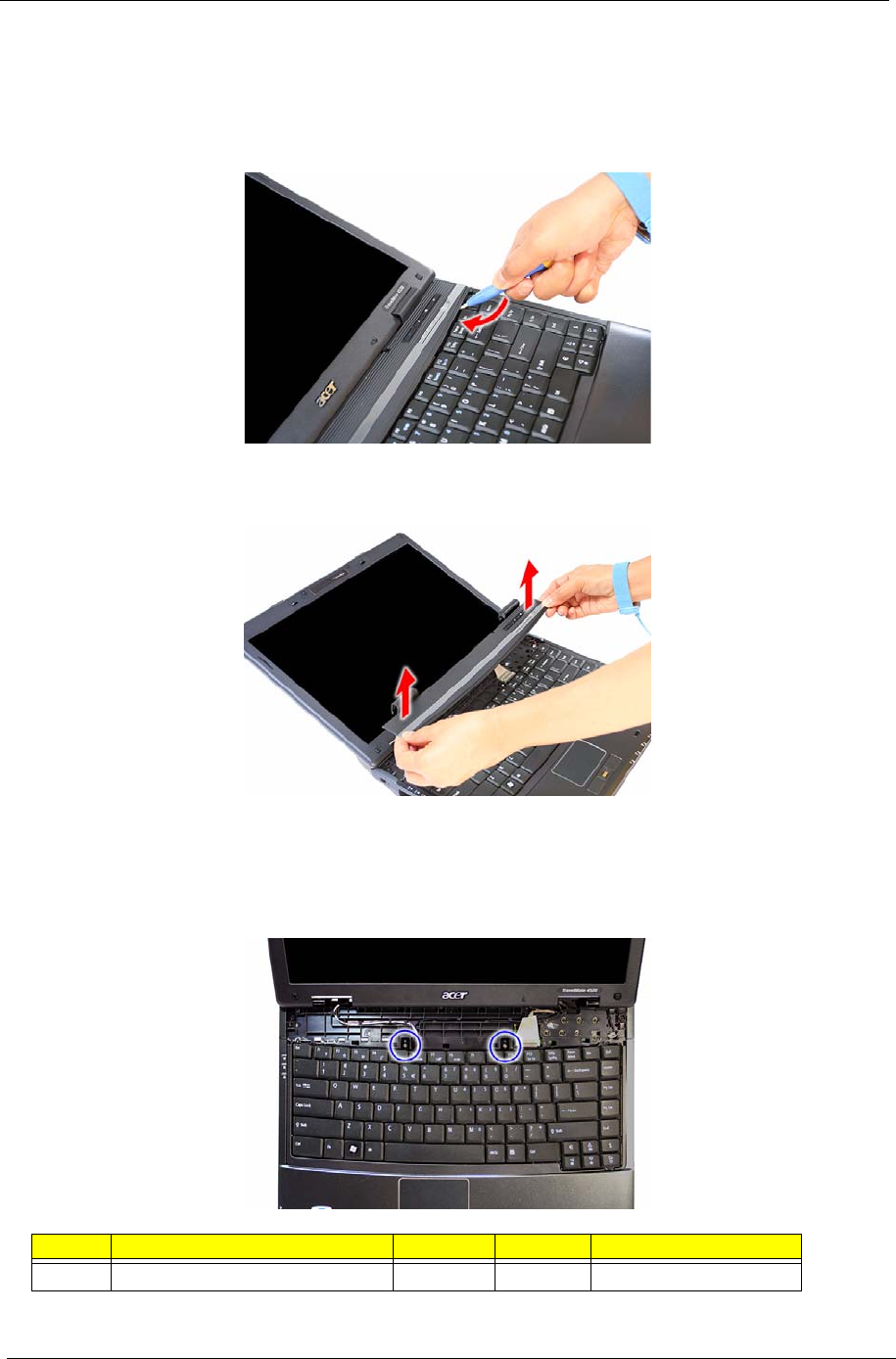
42 Chapter 3
Removing the Middle Cover
1. Open the LCD panel completely to facilitate the easy removal of the middle cover.
2. Use a plastic flat screwdriver to pry open the outer edge of the cover, then continue prying on the hinge
sides until the cover is released from the U-case.
3. Remove the middle cover from the main unit.
Removing the Keyboard
1. Remove the screws securing the keyboard.
Step Type Quantity Color Torque
1 M2 x L2.5 BZN+NYLOK 2 Silver 1.6 kgf-cm +/-15%
Acer TM 4520 SG.book Page 42 Friday, June 22, 2007 5:43 PM


















