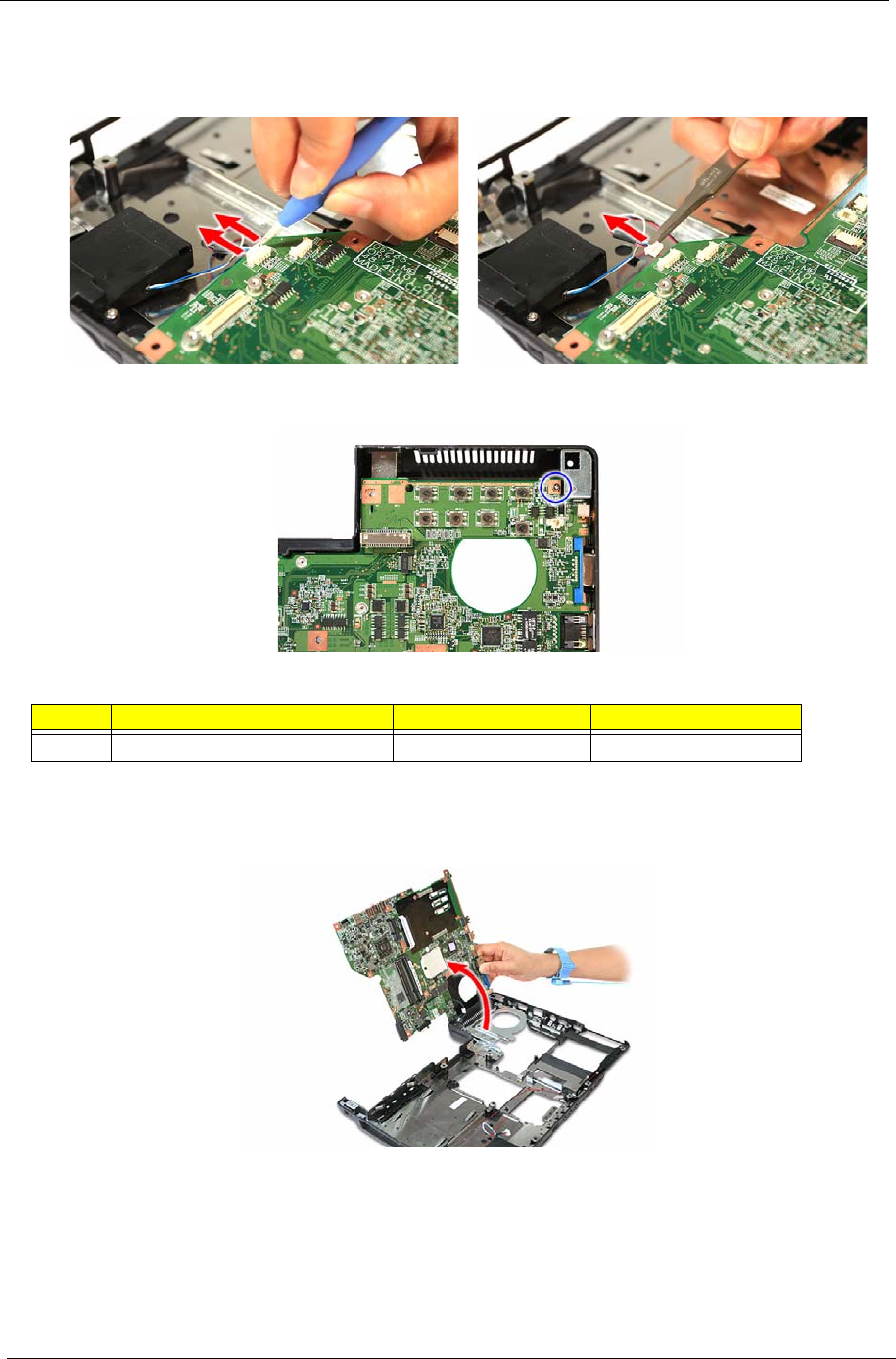
54 Chapter 3
Removing the System Board
1. Disconnect the speaker cable from its system board connector (SPKR1).
2. Remove the single screw securing the system board to the lower case.
3. Detach the system board from the upper case, then turn it over to gain access to the modem board.
Proceed to the next section for instructions on how to remove the modem board.
Step Type Quantity Color Torque
2 M2 x L4 BZN+NYLOK 1 Silver 1.6 kgf-cm +/-15%
Acer TM 4520 SG.book Page 54 Friday, June 22, 2007 5:43 PM


















