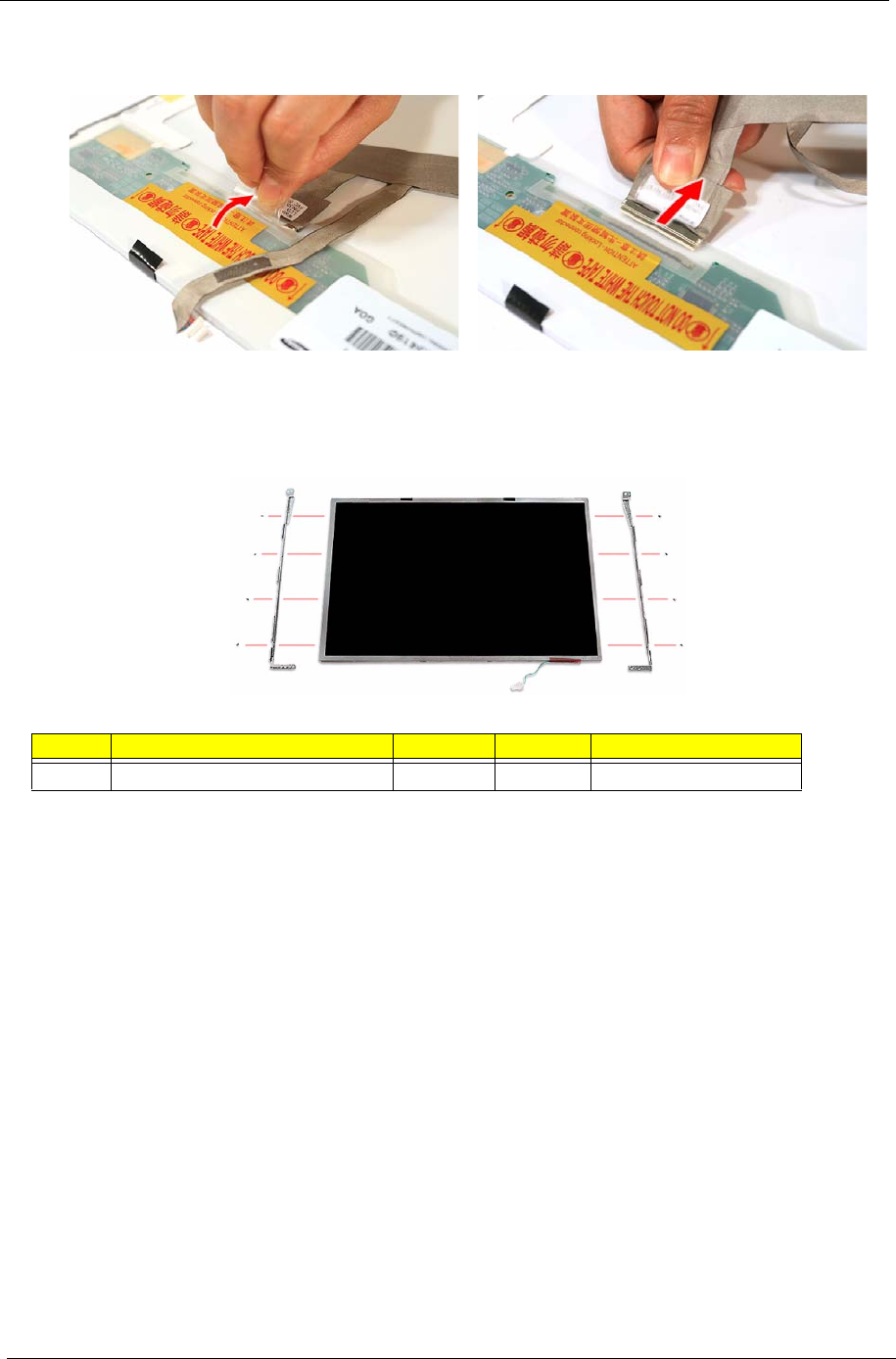
62 Chapter 3
2. Detach the adhesive tab on the cables’s LCD connector, then disconnect the cable from the LCD
panel PCB.
Removing the LCD Panel Brackets
T Remove the screws securing the LCD panel brackets.
Step Part Number and Type Quantity Color Torque
* M2 x L3 BZN+NYLOK 8 Silver 1.6 kgf-cm +/-15%
Acer TM 4520 SG.book Page 62 Friday, June 22, 2007 5:43 PM


















