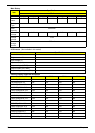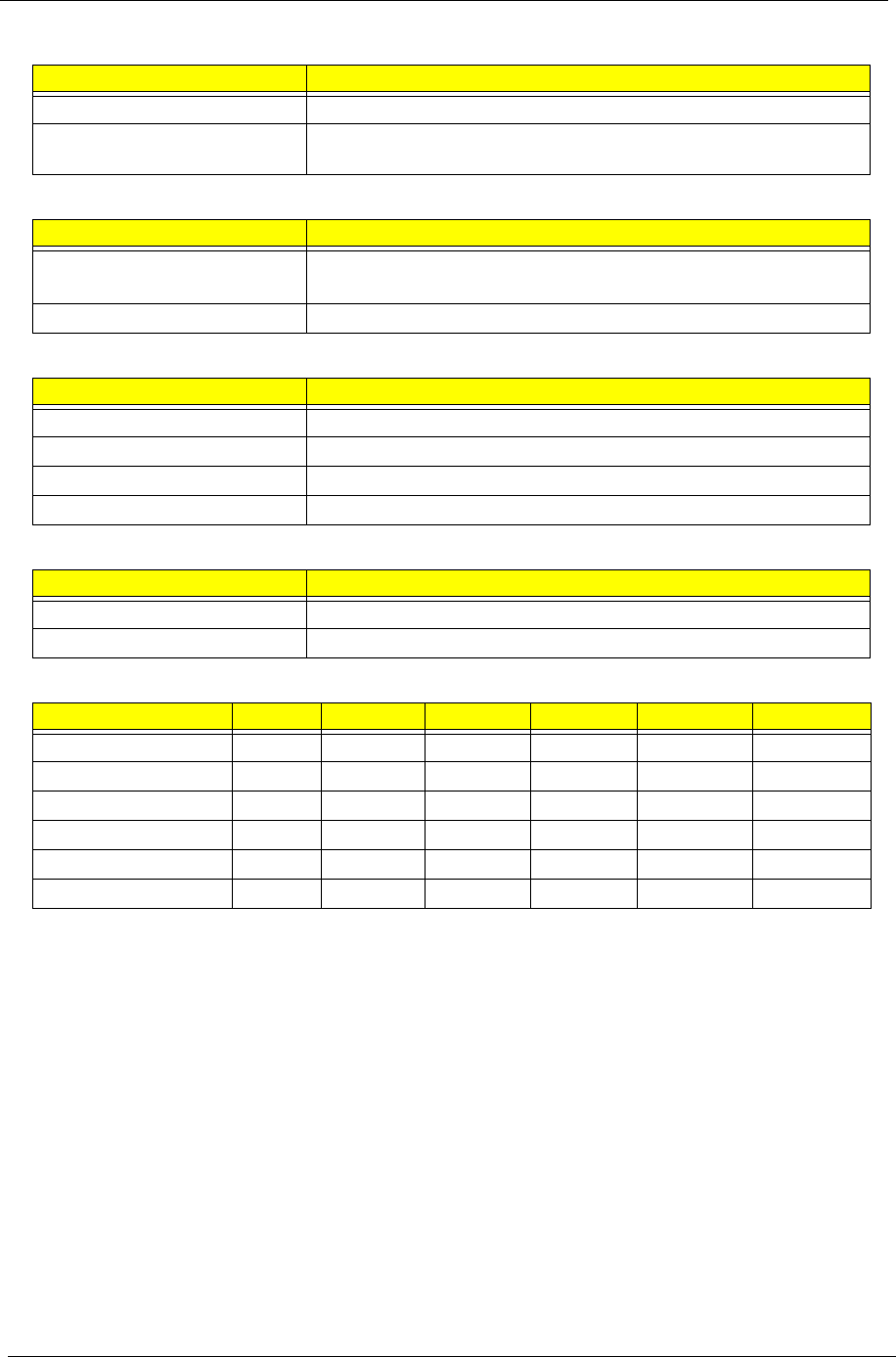
30 Chapter 1
Card Reader
System LED Indicator
AC Adapter
Trusted Platform Module (TPM) (Not available with this model)
System Power Management
Mechanical off is a condition where all power except the RTC battery has been removed from the system.
1. Initial to On state: When the AC adapter or Battery pack has been plugged into the system, the I WPC781
will be reset and initial all output pins then the system goes into Initial state and waiting for power on event. If
the power button is pressed then the system will go into the ON state.
2. ON to Standby state: The system will go into the Standby state when SB820M receives the POS command.
3. ON to Suspend state: The system will go into Suspend state when SB820M receives the S2R command.
4. ON to Hibernate state: The system will go into Hibernate state when SB820M receives the S2D command.
5. ON to Soft Off state: The system will go into Soft Off state when SB820M receives the Soft off command.
6. Standby to ON state: The system will go into ON state when the system receives any wake up events, for
example, keyboard, mouse.
7. Suspend to ON state: The system will go into ON state when the power button is pressed.
8. Hibernate to ON state: The system will go into ON state when the power button is pressed.
9. Soft Off to ON state: The system will go into ON state when the power button is pressed.
Item Specification
Chipset AU6437-GBL
Features Secure Digital™ (SD) Card, MultiMediaCard (MMC), Memory Stick™
(MS), Memory Stick PRO™ (MS PRO), xD-Picture Card™ (xD)
Item Specification
Drive Activity Power Led: Blue
Suspend: Amber
Primary Battery charging state Amber: Battery Charging
Item Specification
Input rating 100~240Vac, 50Hz~60Hz
Maximum input AC current 264 Vac, 63Hz
Inrush current 264 Vac; (Cold Start) No damage
Efficiency Meets EPA 2.0 level V requirements
Item Specification
Version
Hardware controller
Item Initial On Standby Suspend Hibernate Soft Off
Initial 1
On(S0) 234 5
Standby(S1) 6
Suspend(S3) 7
Hibernate(S4) 8
Soft Off(S5) 9