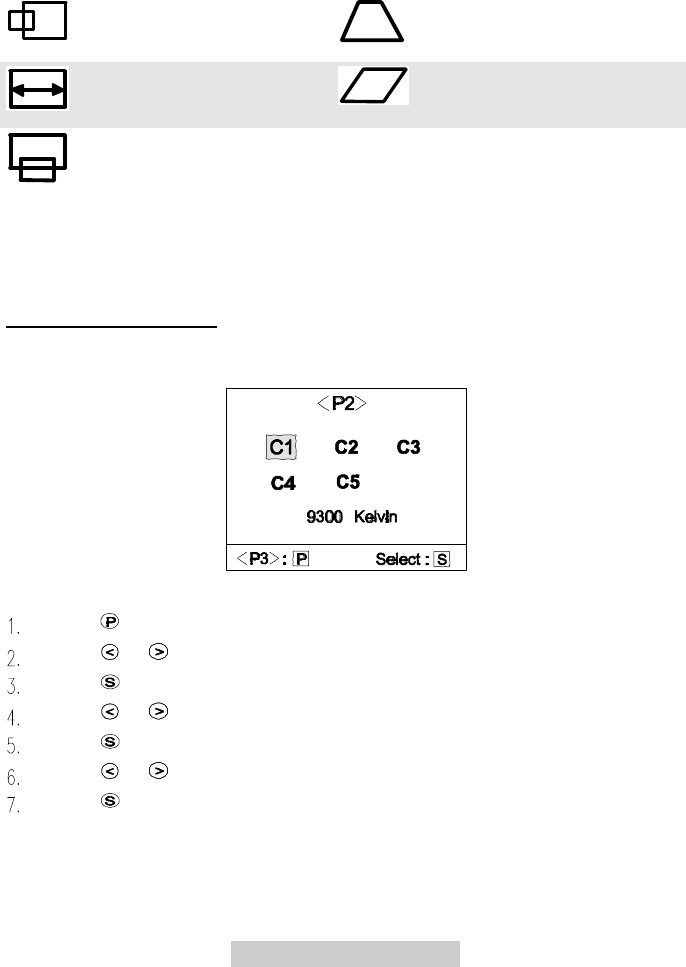
3-3 Adjusting the Monitor
H. Position adjusts the
horizontal position of the
display.
Trapezoid makes the vertical
edges of the display parallel.
H. Size adjusts the display
width.
Parallelogram corrects image
distortions.
V. Position adjusts the
vertical position of the display.
F In the event that the display is distorted due to magnetic field
interference, turn off the monitor for 15 minutes. Then power on.
Page 2 Color Weighting
Color weighting allows you to set five default factory color settings (C1 to C5).
You can adjust the settings manually by entering any default factory color setting.
To adjust color weight:
Press to locate the page.
Press or to locate the default setting you prefer (C1-C5).
Press to select a factory default.
Press or to select one of the red, green and blue adjustment.
Press to select the desired color.
Press or to make the adjustment.
Press to save the setting.


















