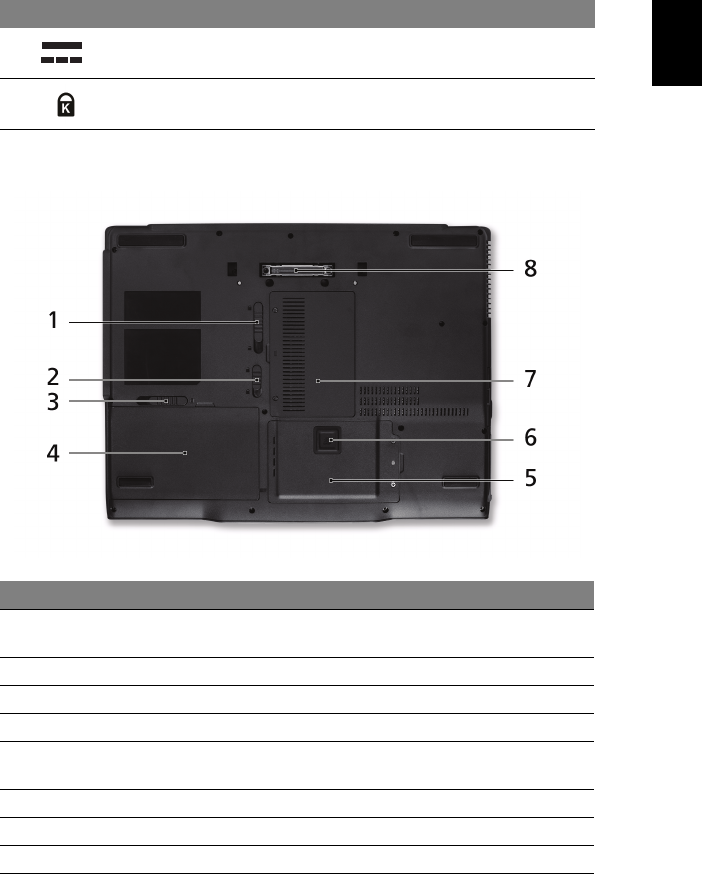
19
English
Base view
7 DC-in jack Connects to an AC adapter.
8 Kensington lock slot Connects to a Kensington-compatible
computer security lock.
# Item Description
1 Acer MediaBay release
latch
Lock or unlock Acer MediaBay device.
2 Battery lock Locks the battery in position.
3 Battery latch Release the battery pack.
4 Battery bay Houses the computer's battery pack.
5 Hard disk bay Houses the computer's hard disk (secured with
screws).
6 Acer DASP Disk Anti-Shock Protection
7 Memory compartment Houses the computer's main memory.
8 ezDock II/II+ connector Connects to Acer ezDock II/II+.
# Icon Item Description


















