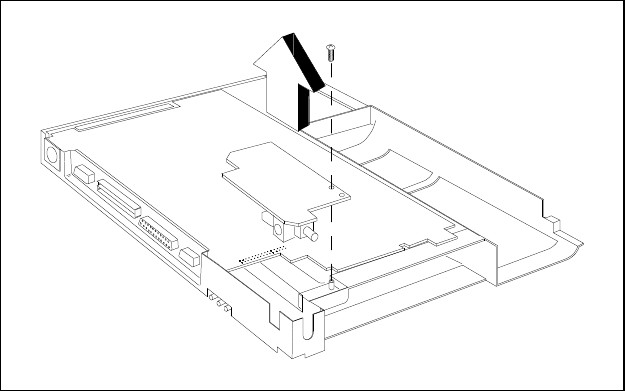
6-18 Field Service
6.5.16 Removing/Replacing the Charger Board
Use the following procedure to remove/replace the Charger Board:
1. Remove the Top Cover as described in Paragraphs 6.5.10 respectively.
2. Separate the inside frame assembly from the base assembly as shown in Figure 6-18.
3. Turn the unit over and remove the screw holding the Charger Board to the inside of the Frame
Assembly (Figure 6-20). Remove the Charger Board.
4. To reinstall the Charger Board, reverse the removal procedure.
Figure 6-20 Removing/Replacing the Charger Board Assembly


















