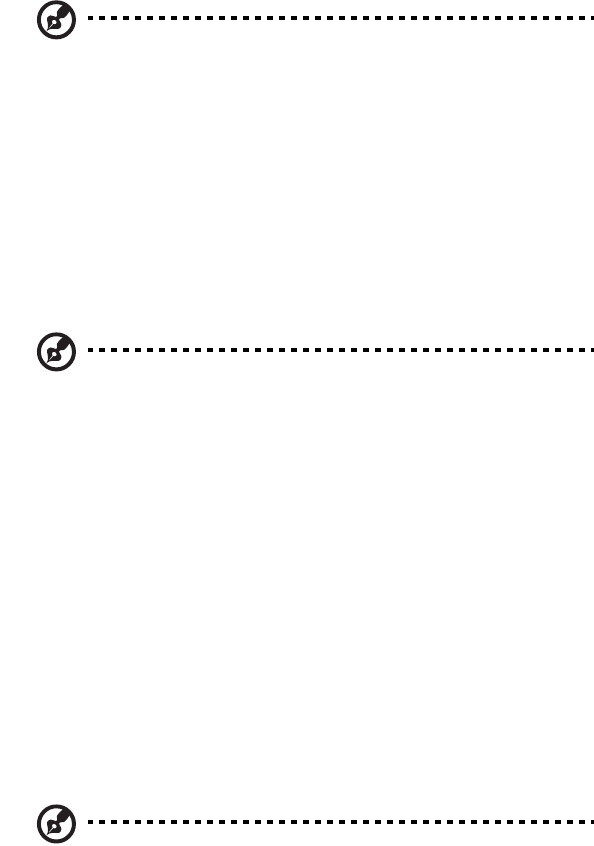
131
Note: If the SCO Server Agent has been installed, the program
asks if you want to preserve the existing config file. Choose
Reinstall to overwrite the previously installed SCO Server Agent,
or choose Upgrade if you know the existing password.
7 A password is required for a new installation. The system prompts
you to enter a new password, and after you have entered it once,
prompts you to reenter it.
8 After you set up the password, select the SNMP_Config option,
and enter the IP address of the ASM Pro Console system. (You can
run asmconfig at a later time to add or change the ASM Pro
Console IP address. See the ASM Pro Server Agent Utilities chapter
in the ASM Pro manual for information about running asmconfig.)
Note: If the SCO Server Agent has been installed, target IP
addresses appear on this screen.
9 After the installation is complete, in shell prompt, type:
rm /tmp/VOL.000.000.
Configuring ASM Pro Server Agent for SCO OpenServer
You may disable the password if you are installing ASM Pro Server
Agent to use only UPS (Uninterruptible Power Supply) or RDM functions.
You can use the asmconfig utility to set up a password for the agent. A
password is required when you are using ASM Pro Console to remotely
change or set any values for the agent.
Refer to the ASM Pro Server Agent Utilities chapter in the ASM Pro
manual for instructions on how to use the asmconfig utility.
Installing the SCO UnixWare Server Agent
Note: All of the following procedures require root permission.
To install the SCO UnixWare Server Agent:
1 Prepare the ASM Pro installation diskette from the DD file on the
ASM Pro package CD-ROM.
AA G610.book Page 131 Monday, October 22, 2001 9:46 AM


















