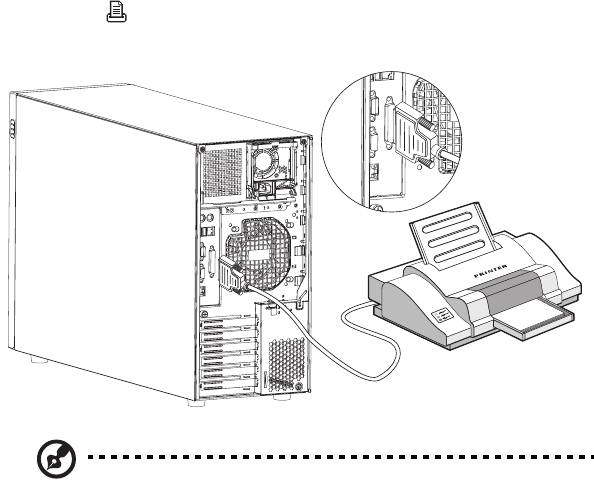
21
Connecting a printer
The system supports both parallel and serial printers.
To connect a parallel printer, plug the printer cable into the parallel/
printer port (burgundy port) located on the rear panel of the
server.
Note: If you are using a serial printer, connect the printer cable
into the serial port located on the server’s rear panel.
AA G700 - EN.book Page 21 Friday, June 7, 2002 9:27 AM


















