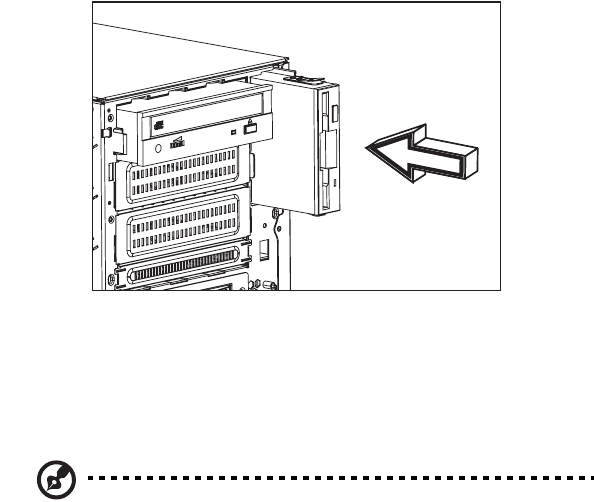
3 Upgrading the system
44
6 Insert the drive carrier with the newly-installed floppy drive into
the drive bay.
7 Connect the IDE and floppy drive cables to the new drive.
8 Observe the post-installation instructions described on page 32.
Installing a 5.25-inch storage device (optional)
Note: If you are installing a new drive in an empty drive bay, skip
steps 2 to 4.
1 Observe the ESD precautions and pre-installation procedures
described on page 31.
2 Disconnect the power and IDE cables from the old drive.
AA G700 - EN.book Page 44 Friday, June 7, 2002 9:27 AM


















