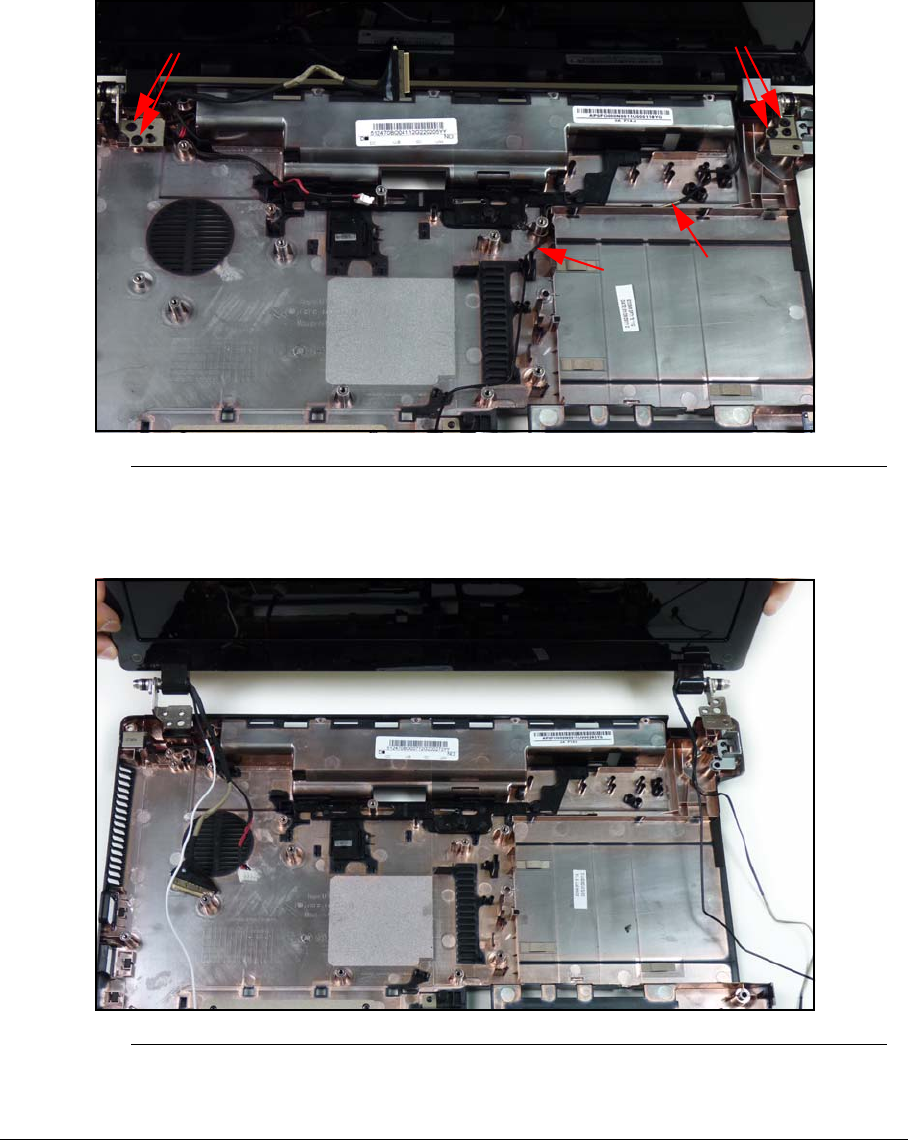
3-38 Machine Maintenance Procedures
2. Place computer on surface, face side up.
3. Remove following cable from guides on lower cover (Figure 3-39):
microphone cable (D)
WLAN cable (A)
4. Remove four (4) screws (E) from lower cover.
Figure 3-39. Cables and Screws on Lower Cover
5. Remove LCD module from lower cover.
Figure 3-40. LCD Module
A
D
E
E


















