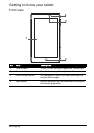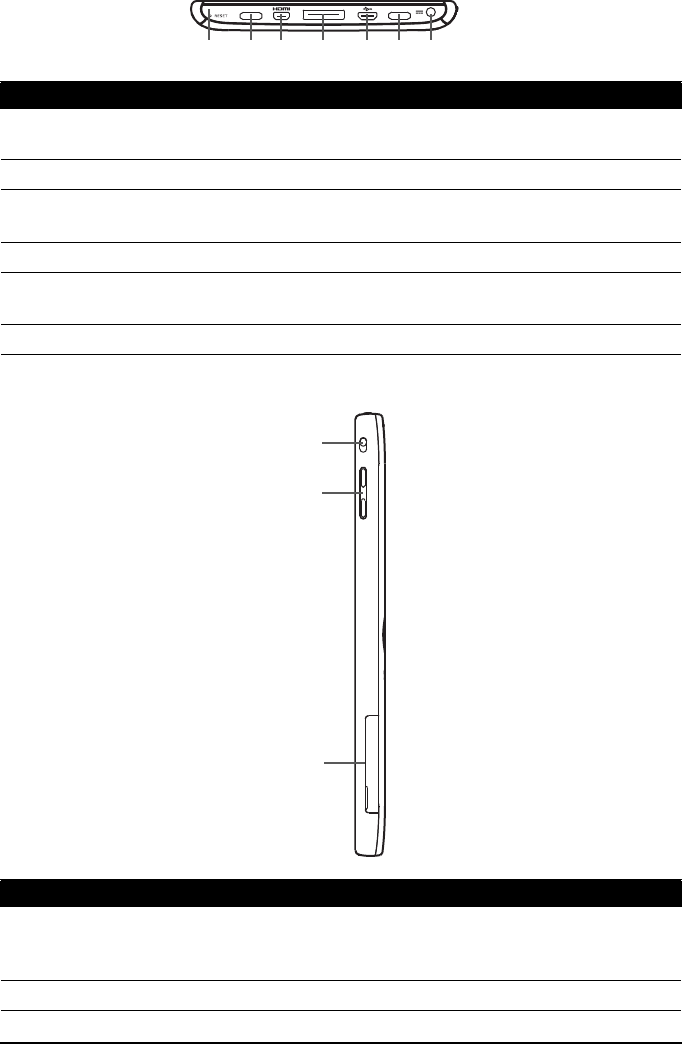
9Setting Up
Bottom
123 624 5
view
Side
1
2
3
view
No. Item Description
1 Reset button Insert a small thin object (such as a paperclip) to
reset power to the tablet.
2 Speakers Emits stereo audio.
3 Micro HDMI (Type D)
connector
Connects to an HDMI cable with a Type D
connector.
4 Docking port Connect your tablet to the dock accessory.
5 Micro USB connector
(Slave)
Connects to a computer with a USB cable.
6 DC-in jack Connects to the DC power supply.
No. Item Description
1 Screen rotation lock
switch
Use this switch to lock the screen rotation or
allow the screen to match the tablet’s
orientation.
2 Volume control key Increase and decrease the tablet volume.