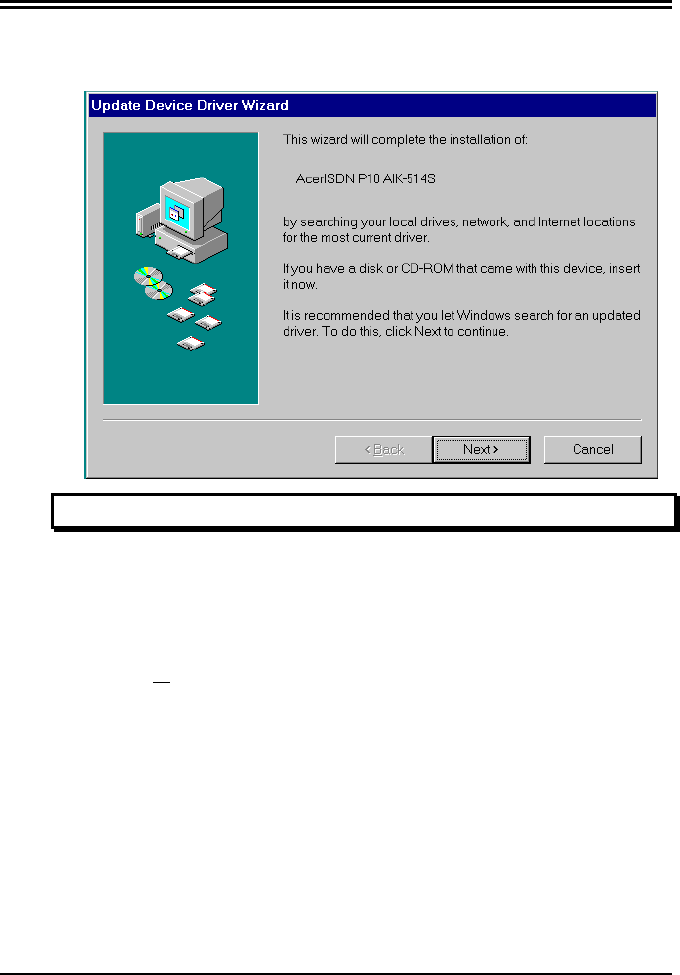
Chapter 2 — Installation
9
Or you will see the following screen for OSR2:
FIGURE 2-3: ACERISDN P10 PNP CARD DETECTED IN OSR2
2. Insert the AcerISDN P10 Driver Installation Diskette or
CD into the appropriate drive (A:, B:, or D:, etc.).
3. Select “Driver from disk provided by hardware
manufacturer” for Windows 95, or “Next >” for OSR2.
4. Follow the instructions on the screen. Windows will
copy the driver files to Windows sub-directories.


















