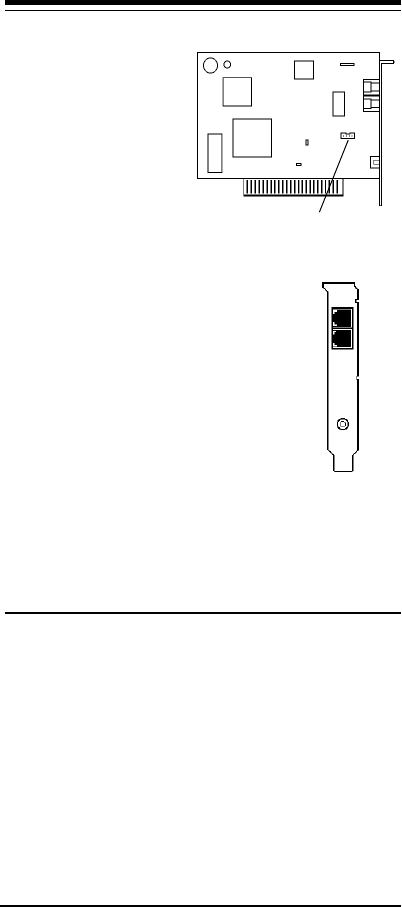
2
slot, and then remove the
slot cover (refer to Fig-
ure 2-1).
4. Carefully slide the in-
ternal modem into the
slot you have chosen,
applying even pressure
until the modem is com-
pletely seated in the slot.
5. Fasten the retaining
bracket with the screw
from the slot cover.
Make sure the modem is properly aligned.
Store the slot cover for future use.
6. Connect the computer sound card's micro-
phone/speaker interconnector plug to the
modem's mic/speaker connector (See fig-
ure 2-2).
7. Replace the computer cover and plug in
your computer.
8. Connect the telephone cable from the
modem's LINE connector (See figure 2-3)
to the telephone wall jack.
9. Optionally connect your telephone to the
modem's PHONE connector (See figure
2-3).
10. Connect the microphone plug into the MIC jack (See figure
2-3).
11. Connect your powered speaker(s) into the Line Out jack of
the sound card.
12. Turn your computer on. Your modem is now installed.
2.3 Plug and Play
Your modem supports Plug and Play (PnP) and can
easily be configured using any Plug and Play compliant PC.
Your PC is PnP compliant if you have: 1) an operating system
that supports Plug and Play, and 2) PnP BIOS/chipset.
In a PnP compliant operating system (e.g. Windows
®
95), follow the instructions included with the operating
system to configure Plug and Play cards.
On Acer pre-configured systems with this modem and
Windows 95 software, this modem has been set to:
'MODEM'
Sierra 14.4 Data Fax Voice SQ3230
Figure 2-2
Mic/Speaker connector
PHONE
LINE
MIC
Figure 2-3


















