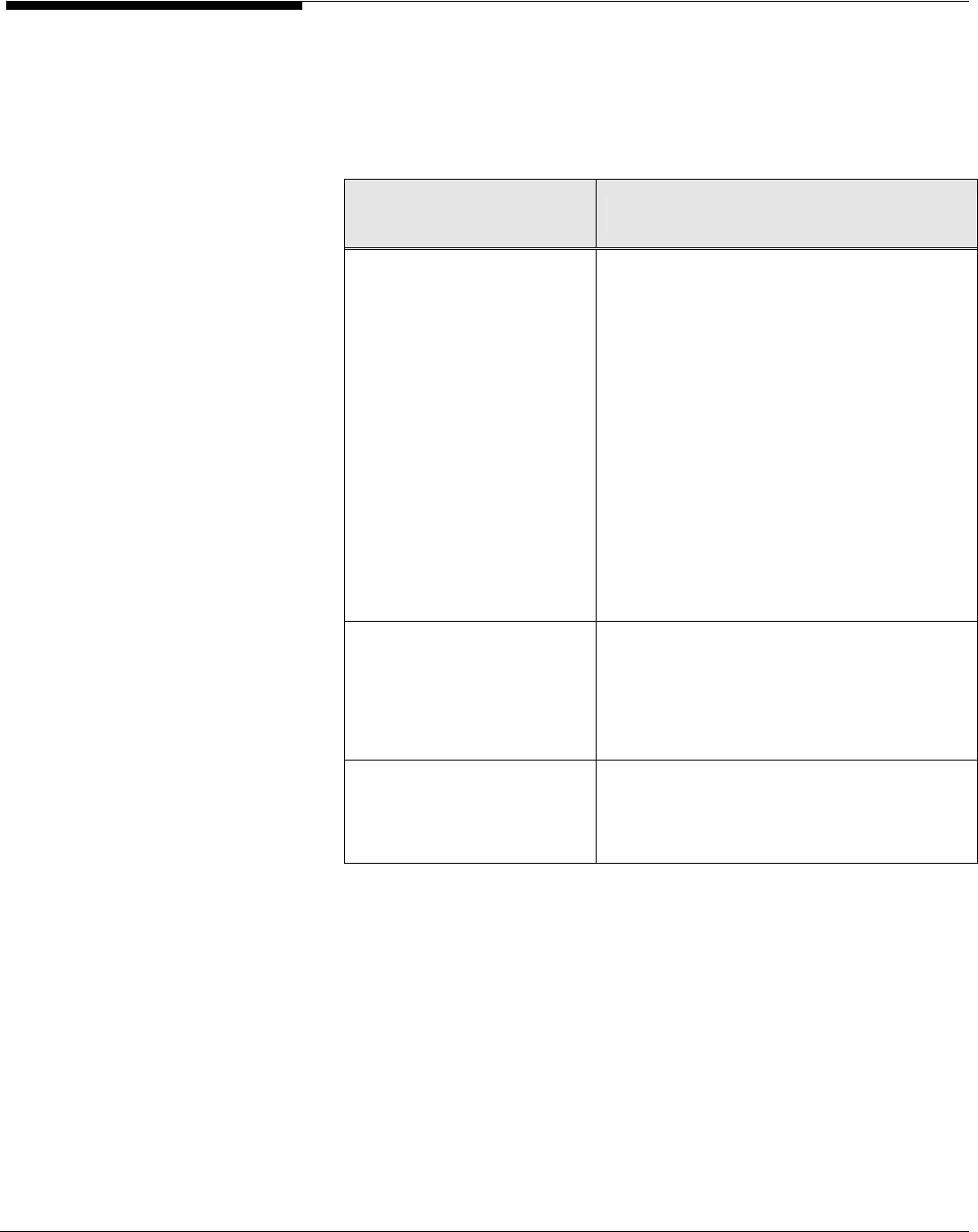
Uninstall a SAN client
Do the following to uninstall SAN Client software:
Operating System Command/Instructions
Windows NT / Windows 2000 You can use
Add/Remove Programs
from the
Control Panel or:
1. Insert the ASC installation CD in to your
CD-ROM drive.
2. Select
Ins all Products
-->
Install ASC SAN
Client
and follow the on-screen instructions
to uninstall the Client. If you will be
installing a newer version of the Client
software, you will have to reboot the
machine during the un-install process.
Afterwards, you will have to run the SAN
Client installation again to install the new
software.
t
Linux Log on to the system as root and remove the
client software by executing the following
command:
rpm -e sanclient
NetWare Refer to the sanon.ncf file in the sys:\system
directory to find the files that need to be
removed.
Acer Altos® NAS 700 Solution Guide
112


















