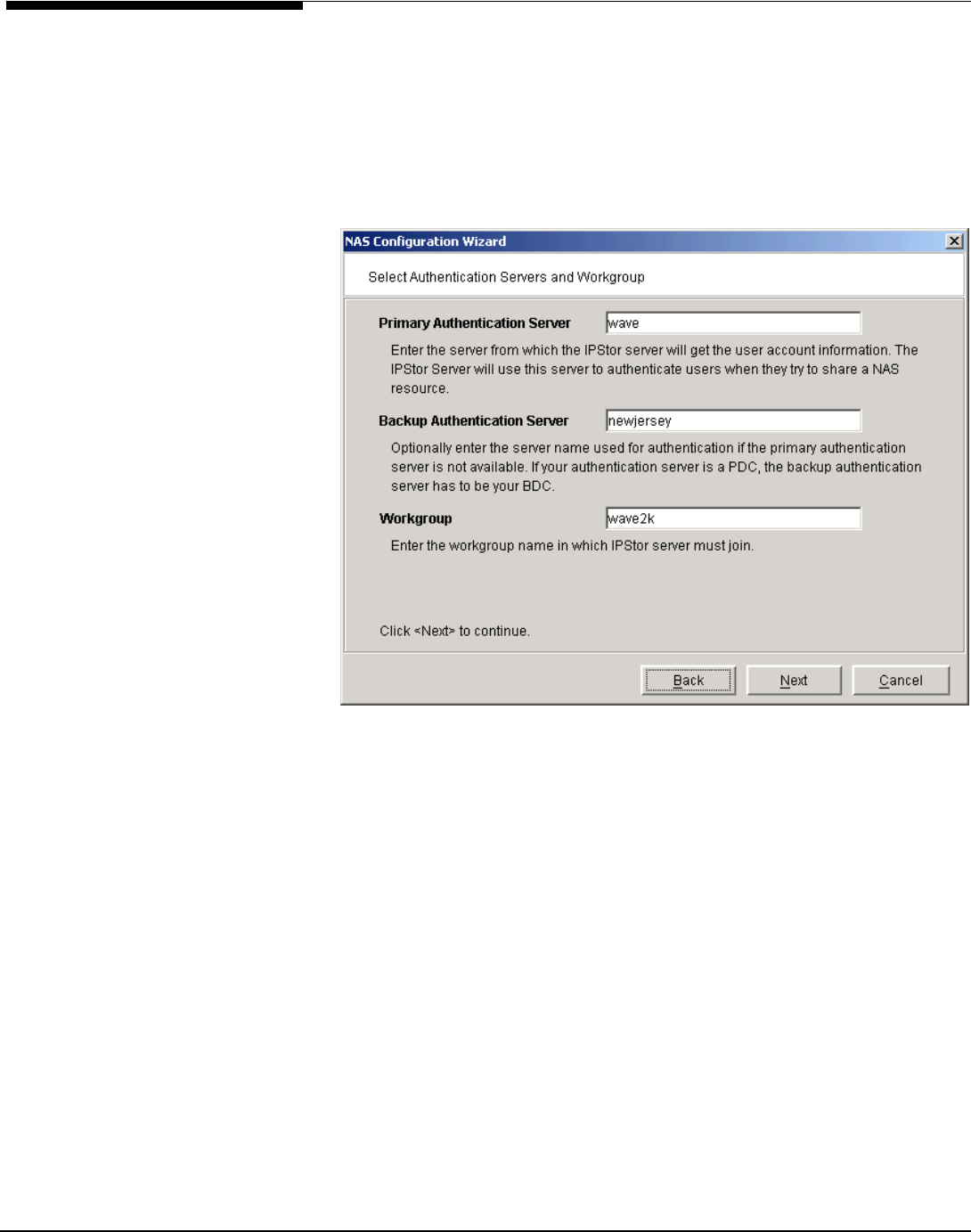
share assignmen s. t
For more information about authentication modes, refer to Prepare for
authentication.
3. (Domain and Server modes) Enter your authentication servers and
domain information.
Primary Authentication Server
- Enter the name of the server (not an IP
address) from which the ASC Server will get the user account information. The
ASC Server will use this server to authenticate users when they try to share a
NAS resource. The server's name must be resolvable.
Backup Authenticat on Server
- You can optionally enter a server name (not an
IP address) to use for authentication if the primary authentication server is a
PDC and is not available. If your primary authentication server is a PDC, the
backup authentication server has to be your BDC. The server's name must be
resolvable.
i
Domain/Workgroup
- For
Domain mode
, enter the NT domain that the ASC
Server must join. For
Server mode
, enter the workgroup that the ASC Server
must join. If you are using Active Directory you will not see this field.
Acer Altos® NAS 700 Solution Guide
127


















