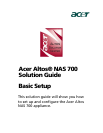Server statistics 46
Save & Restore an ASC Server configuration 47
Save configuration 47
Restore configuration 48
Licensing 49
Set Server Properties 50
Manage Administrators accounts & Password 54
Manage accounts 54
Change your administrator password 55
System Maintenance 56
Network configuration 56
Physical resource 59
Prepare devices to become logical resources 60
SCSI aliasing 61
Rename a SCSI device 61
Rescan adapters 62
Import a disk 63
SCSI device throughput 63
Logical Resources 64
Write caching 65
ASC SAN Clients 66
Change the ACSL 67
ASC NAS Clients 68
Console Options 70
To set options for the Console: 70
Create custom menu 71
CONFIGURE ASC SAN RESOURCES ................................................... 73
SAN Resources 73
Virtual Devices 73
SAN Resources virtualization examples 74
Direct devices 75
Service enabled devices 76
Procedure to create SAN resources 77
Prepare devices to become SAN Resources 77
Create a virtual device SAN Resources 78
Create a direct device or service enabled device SAN Resources 82
Assign resources to one or more clients 85
Assign a client to one or more SAN Resources 89
Expand a virtual device 90
Delete a SAN Resource 94
MANAGE ASC SAN CLIENTS............................................................. 95
Add & configure an ASC client 95
ASC SAN Client on Linux 96
Start/stop the ASC SAN Client processes 96