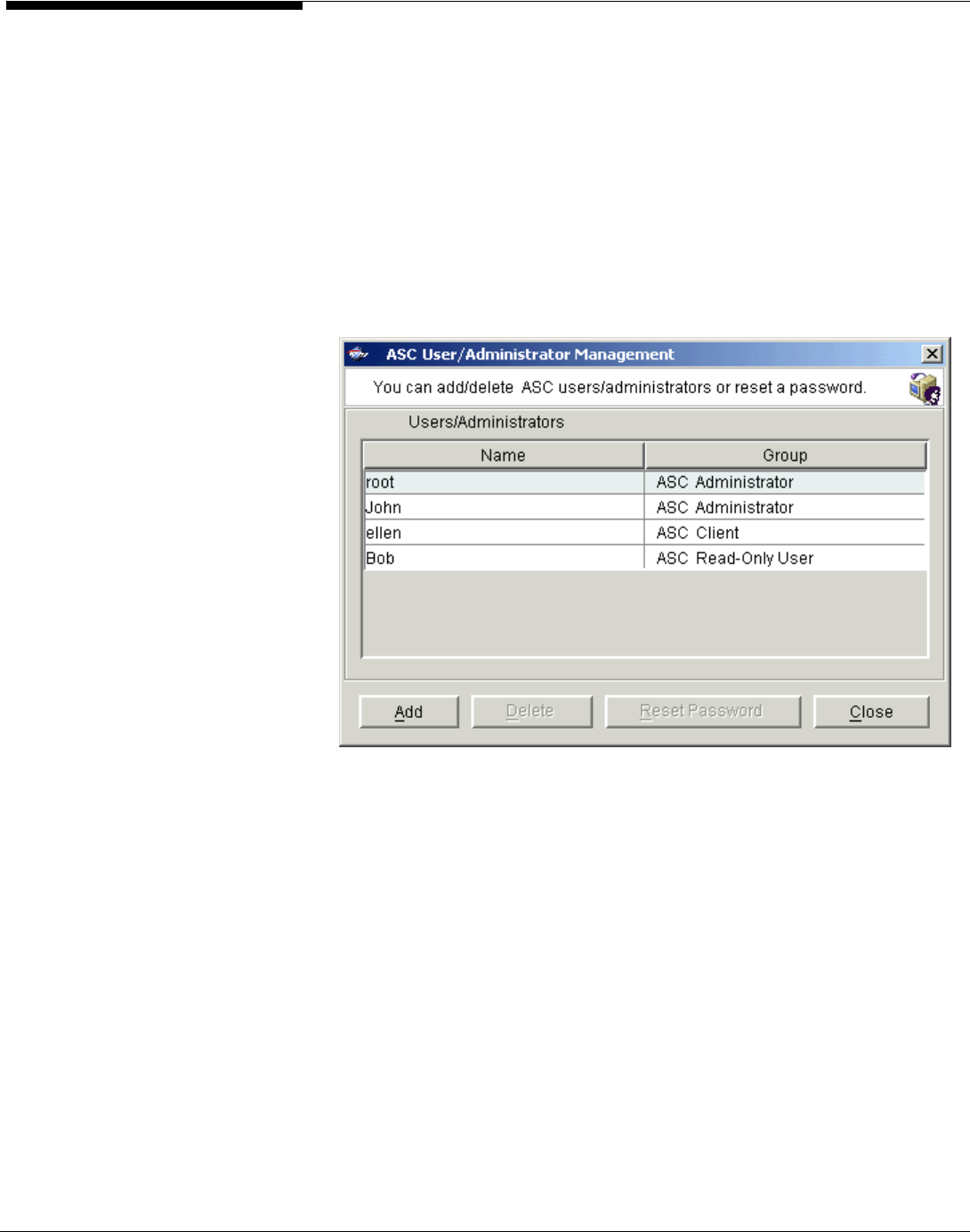
Manage Administrators accounts & Password
Manage accounts
To set properties for a specific server:
• Only the root user can add or delete an ASC administrator or change
an administrator’s password.
• Right-click on the server and select
Administrators
.
There are several types of administrators:
-
ASC Admin strators
are authorized for ASC client authentication and Console
access.
i
- ASC Clients
are authorized for ASC client authentication only. They do not
have Console access. For ASC client authentication, the
Administrator Name
field must match the host name of the client. For example, if the client’s
hostname is ABC, the
Administrator Name
field must be ABC.
- ASC Read-Only Users
are only permitted to view information in the Console.
They are not authorized to make changes and they are not authorized for ASC
client authentication.
-
ASC iSCSI Users
are used for iSCSI protocol login authentication (from iSCSI
initiator machines). They do not have Console access.
Acer Altos® NAS 700 Solution Guide
54


















