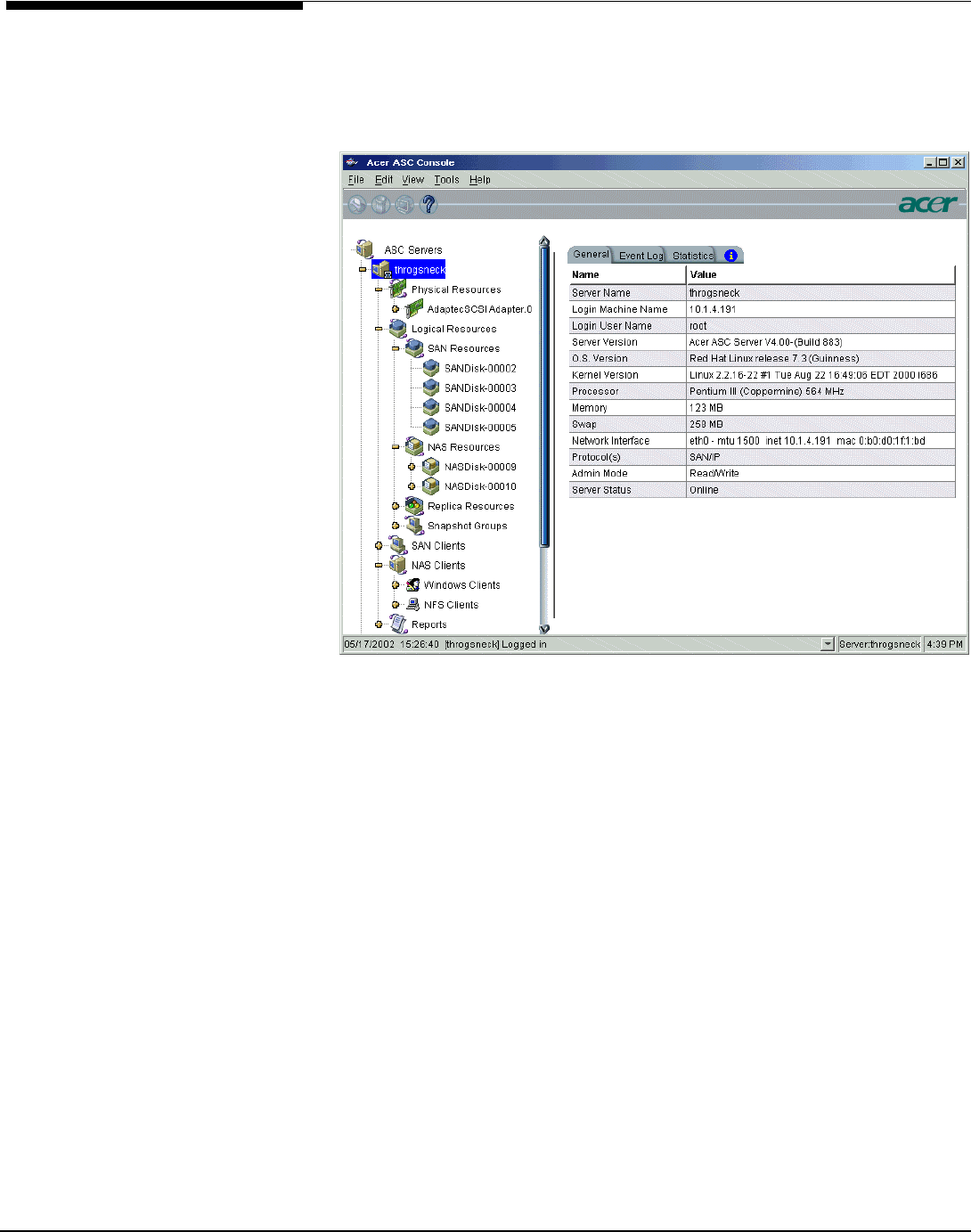
Physical resource
When you highlight
Physical Resources
, the right-hand pane displays the SCSI
addresses (comprised of adapter number, channel number, SCSI ID, LUN) of
your devices. The
SCSI adapters
tab displays the adapters attached to this server
and the
SCSI Devices
tab displays the actual SCSI devices attached to this server.
These devices can include hard disks, tape drives, device libraries, JBOD and
RAID cabinets.
Note that some multi-channel SCSI adapters may appear as multiple adapters.
In addition, depending upon how many paths there are to a device, it is
possible to see the same device listed multiple times before it is virtualized.
Once the device is virtualized, ASC will discover the aliases and will display the
device only once.
When you highlight a physical device, the
Category
field in the right-hand
pane describes how the device is being used. Possible values are:
Reserved for virtual device - A hard disk that has not yet been assigned to a
SAN/NAS Resource or Snapshot area.
Used by virtual device(s) - A hard disk that is being used by one or more
SAN/NAS Resources or Snapshot areas.
Acer Altos® NAS 700 Solution Guide
59


















