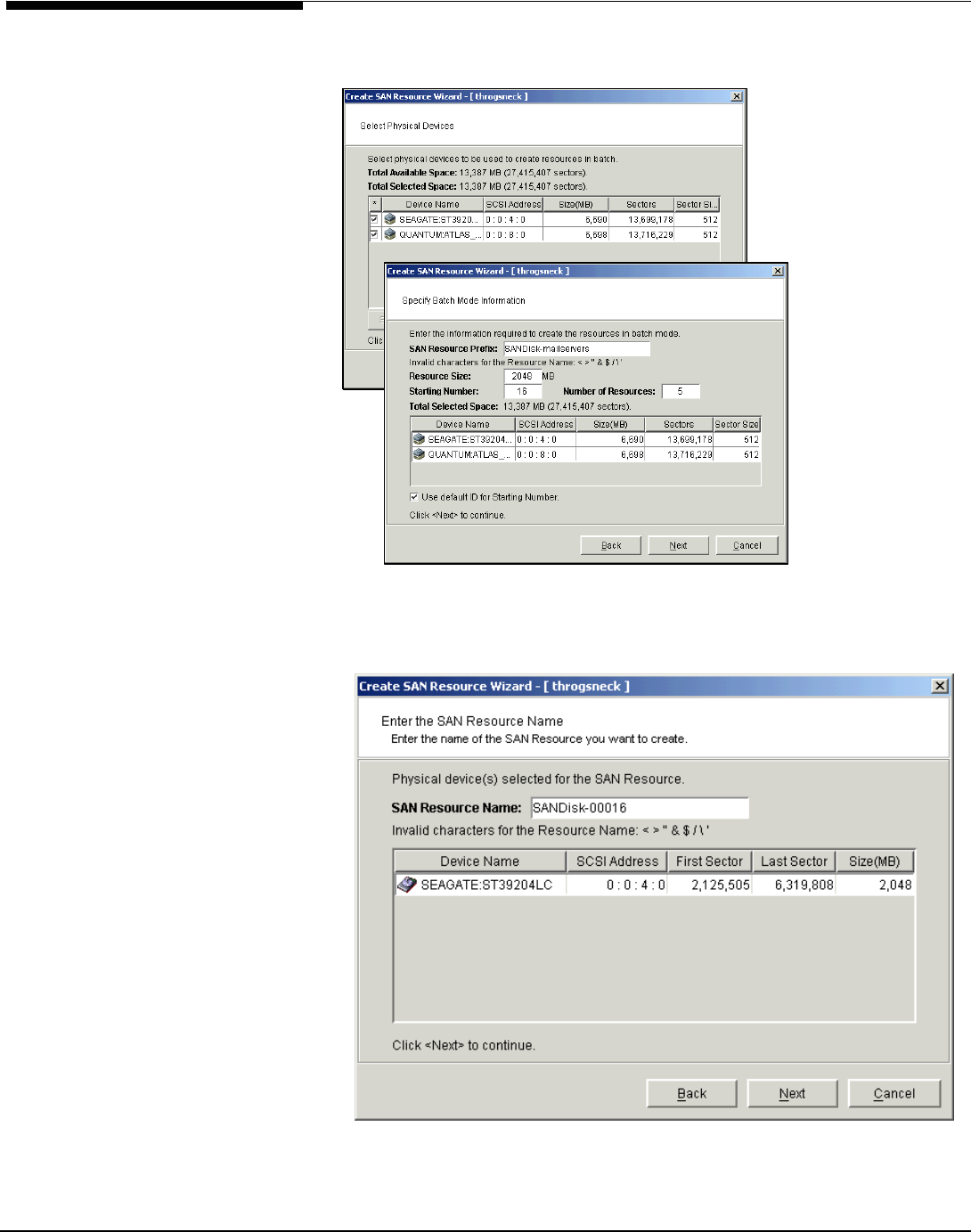
If you select
Batch
, you will see the following window:
Select either an entirely unallocated or
partially unallocated device.
Indicate how to name each
resource. The SAN Resource
Prefix is combined with the
starting number to form the name
of each SAN Resource. You can
uncheck the Use default ID for
Starting Number option to restart
numbering from one.
In the Resource Size field,
indicate how much space to
allocate for each resource.
Indicate how many SAN
Resources to create in the
Number of Resources field.
(
Express
and
Custom
only) Enter a name for the new SAN Resource.
The name is not case sensitive.
Acer Altos® NAS 700 Solution Guide
81


















