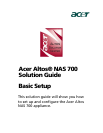INTRODUCTION
This solution guide discusses the installation, configuration, management
troubleshooting and the benefits provided by the Acer Altos NAS 700 appliance.
The Altos NAS 700 appliance is a highly flexible and scalable Network Attached
Storage solution.
It improves storage utilization compared to D.A.S (direct attached storage).
It offers storage centralized management and reduces the Total cost of
Ownership.
Who should read this Guide
This configuration guide is intended for:
• Acer field site engineers who are installing and configuring Altos NAS 700
Appliances.
• Acer resellers who are providing technical solutions to customers.
• Customers who are implementing these storage systems in their
environment.
Contents of this Guide
This guide’s chapters contain the following information:
1. ACER ASC Express Basics – presents an overview of ASC Software suite.
2. System Specification—presents the detailed specification of Altos
NAS700 as well as Qlogic 23xx Fibre Channel HBA controller.
3. Installation and Configuration—presents step-by-step installation and
configuration instructions for Altos NAS700 including the basic Linux
7.3 installation, the ASC software suite including the ASC server, the
Management console and the ASC SAN clients.
4. Configure ASC SAN resources —presents the procedures to create,
expand, delete and assign the different resources to be used by your
SAN/IP clients.
5. Manage ASC SAN clients—presents the procedures for adding,
installing and managing ASC SAN clients on Microsoft Windows, Red
Hat Linux and Novell NetWare O.S.
6. Manage the ASC Server—presents the procedures to start, stop and log
into the ASC Server.
7. Configure ASC NAS resources present the procedures to create and
assign the different resources to be used by your SAN/IP clients.
8. Troubleshooting—presents the procedures to help you through some
common issues you may encounter when you set up and run the ASC
storage network.
Acer Altos® NAS 700 Solution Guide
1