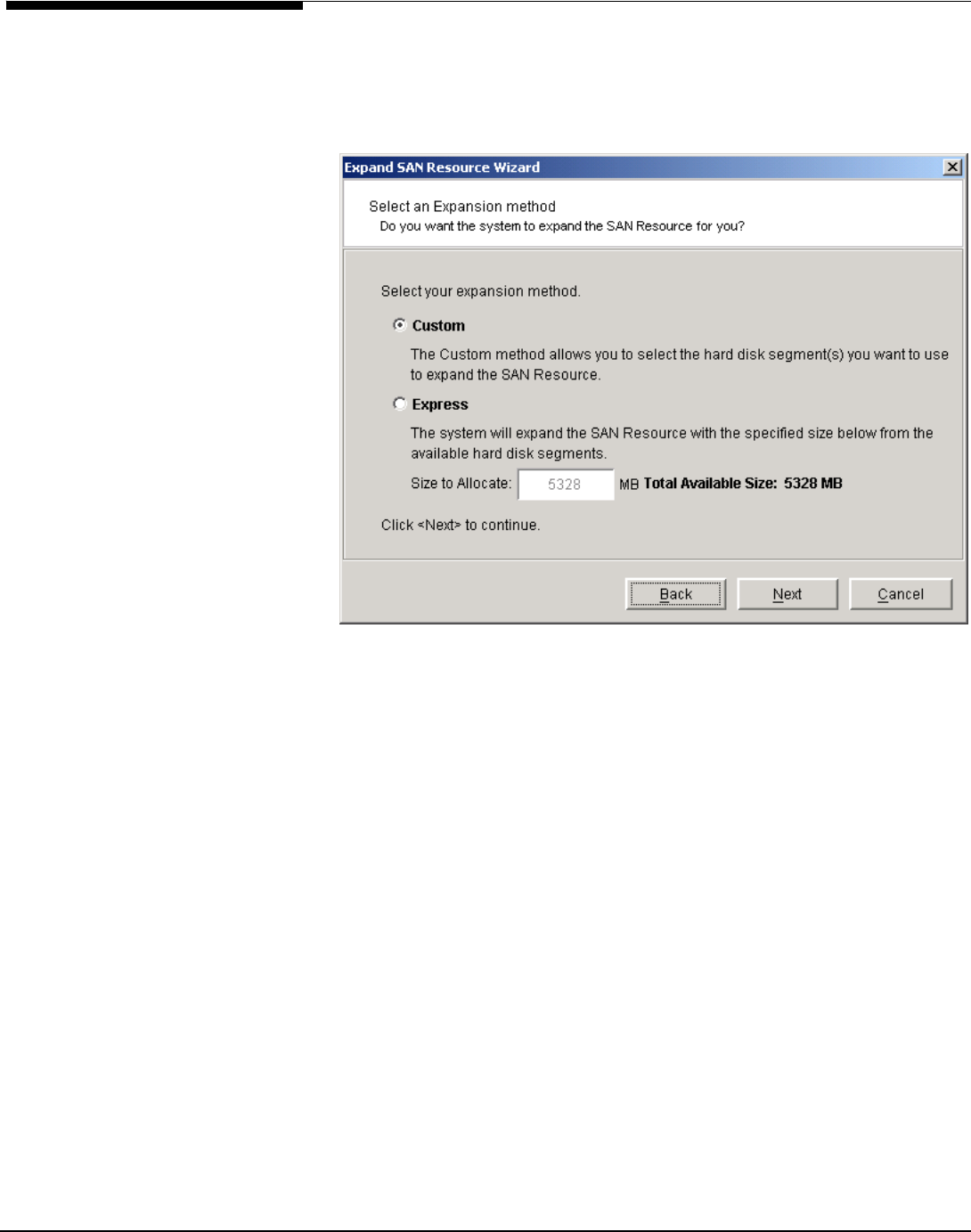
Right-click on a virtual device (SAN or NAS) and select
Expand
.
Select how you want to expand the virtual device.
Custom
lets you select which physical device(s) to use and lets you designate
how much space to allocate from each.
Express
lets you designate how much space to allocate and then automatically
creates a virtual device using all available devices.
The
Size to Allocate
is the maximum space available on all available devices. If
this drive is mirrored, this number will be half the full amount because the
mirrored drive will need an equal amount of space.
Acer Altos® NAS 700 Solution Guide
91


















