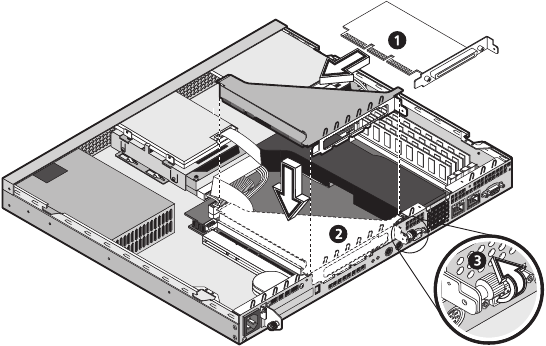
3 Upgrading your system38
4 Align then insert the PCI card into the slot bracket (1) , then
reinstall the metal bracket onto the housing (2). Secure the metal
bracket with the thumbscrew (3).
5 Replace the system cover.
aa r300.book Page 38 Tuesday, March 4, 2003 9:39 AM


















