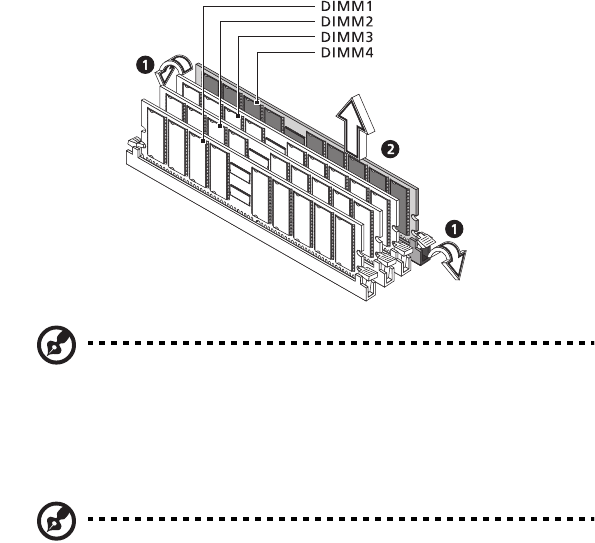
51
3 Press the holding clips on both sides of the socket outward to
release the DDR DIMM (1). Gently pull the DDR DIMM out of the
socket (2).
Note: Place your forefingers on the top of the DIMM before
pressing the holding clips to gently disengage the DIMM from the
socket.
Installing a DDR DIMM
Note: The DDR DIMMs must be installed in the following order:
DIMM1, DIMM2, DIMM3 and DIMM4. Refer to the “Mainboard
layout” on page 14 for the location of the DIMM.
1 Locate the DDR DIMM socket on the mainboard.
aa r300.book Page 51 Tuesday, March 4, 2003 9:39 AM


















