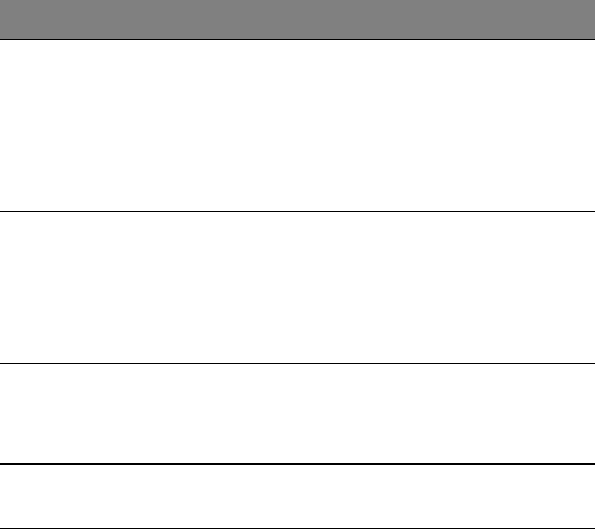
99
System Date Sets the date following the month-day-year
format. Valid values for weekday, month,
day, and year are:
Month: Jan, Feb, Mar, Apr, May, Jun, Jul,
Aug, Sep, Oct, Nov, Dec
Day: 1 to 31
Year: 1998 to 2099
System Time Sets the time following the hour-minute-
second format. Valid values for hour,
minute, and second are:
Hour: 00 to 23
Minute: 00 to 59
Second: 00 to 59
Hide
Diagnostic
Messages
During Boot
When this parameter is enabled, it will not
display diagnostic messages during startup.
Enabled
Disabled
POST Error
Pause
If enabled, the system will pause if an error
is found during POST.
Enabled
Disabled
Parameter Description Option


















