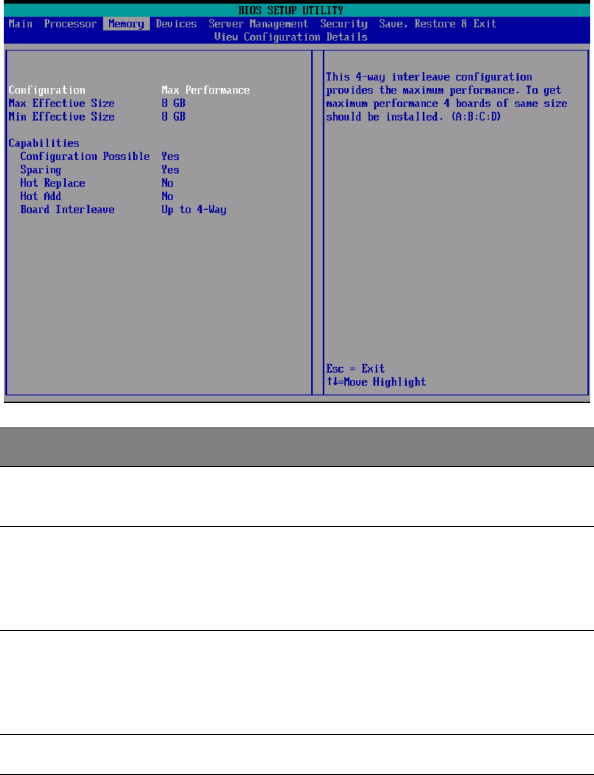
4 BIOS setup
106
View Configuration Details
The screen below appears when you select the View Configuration
Details menu. This submenu allows you to view detailed information
regarding the current memory configuration.
Parameter Description
Configuration Indicates the type of memory configuration set in
Configure Memory RAS and Performance menu.
Max Effective
Size
Indicates the maximum possible size of memory.
Maximum effective memory size results when no spares
are configured. The actual effective size will be calculated
on the next system boot.
Minimum
Effective Size
Indicates the minimum possible size of memory.
Minimum effective memory size results when the largest
DIMMs are used as spare. The actual effective size will be
calculated on the next system boot.
Capabilities The characteristics of the selected configuration


















