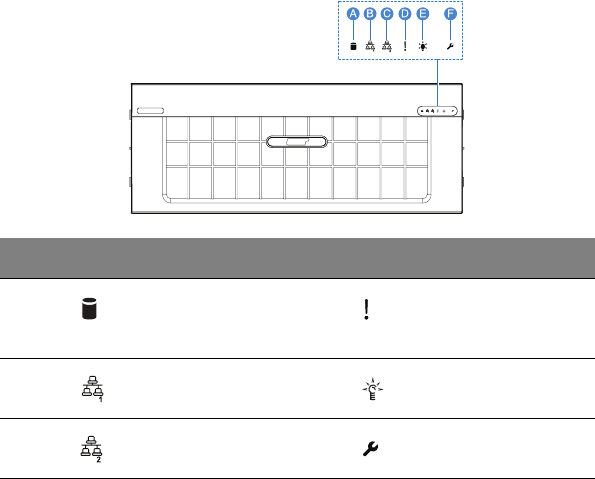
7
External and internal structure
Front bezel
The front bezel provides an interface for system management via
status LED indicators. The status LEDs on the bezel mirrors the LEDs on
the front panel, indicating HDD activity, LAN1 and LAN2, system status/
fault, power, and ID status. The bezel is detachable to allow access to
the external drive bays, serial and USB connectors, LED indicators, and
the power, reset, and system ID buttons. A summary of the indicators
and components behind the bezel is given in the succeeding section.
For details on how to remove the front bezel, see “Removing the front
bezel” on page 35.
Item Icon Component Item Icon Component
A HDD (hard disk
drive) activity
indicator
D Status/fault
indicator
B LAN 1 status
indicator
EPower indicator
C LAN2 status
indicator
F System ID indicator


















