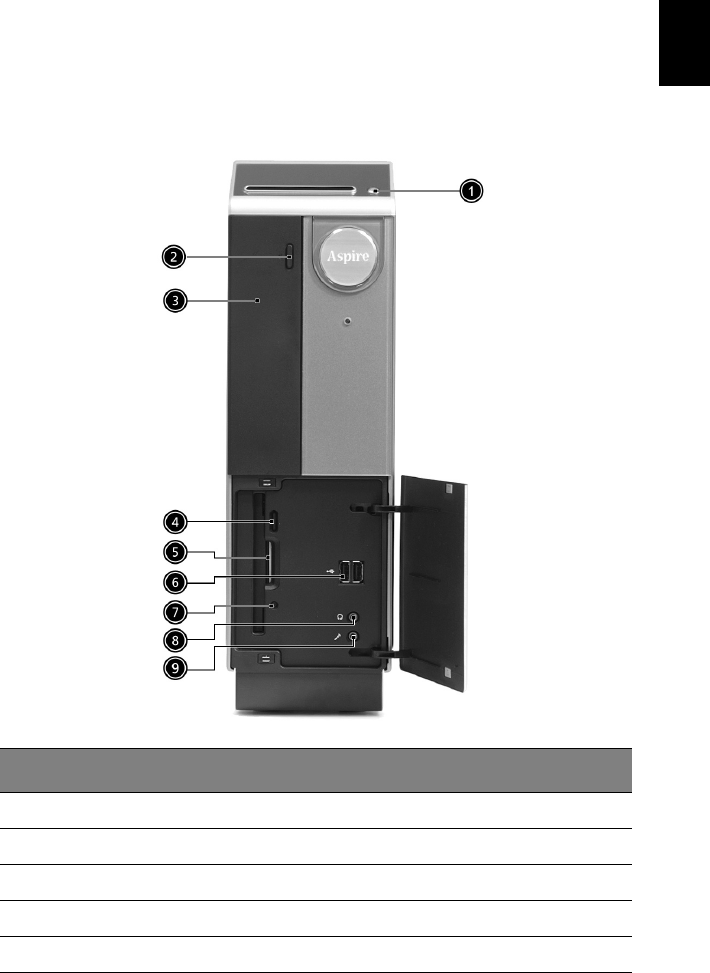
5
English
System Overview
Take a few moments to study your new Aspire computer system. Learn the
locations of the buttons, ports and other hardware features.
Front View
No. Description No. Description
1 Power Button 2 Eject button for Optical Drive
3 Optical Drive 4 Eject button for FDD
5 Floppy Disk Drive 6 USB ports
7 FDD Indictor 8 Speaker/ Headphone jack
9 Microphone-in jack


















