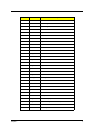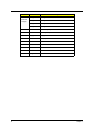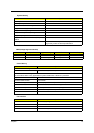14 Chapter 1
System Peripherals
The Aspire T160/E360 and AcerPower M6 computer consist of the system itself, and system peripherals, like
a mouse, keyboard and a set of speakers (optional). This section provides a brief description of the basic
system peripherals.
Mouse (PS/2 or USB, manufacturing option)
The included mouse is a standard two-button wheel mouse. Connect the mouse to the PS/2 mouse port or
USB port on the back panel of the system.
Keyboard (PS/2 or USB, manufacturing option)
Connect the keyboard to the PS/2 keyboard port or USB port on the back panel of the system.
Speakers
For system bundled with speakers, before powering on the system, connect the speaker cable to the audio out
(external speaker) port on the back panel of the system. Please refer to the included operating instructions for
more information.
NOTE: speakers are optional and the appearance might be different depending on the actual product.
Note: