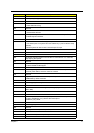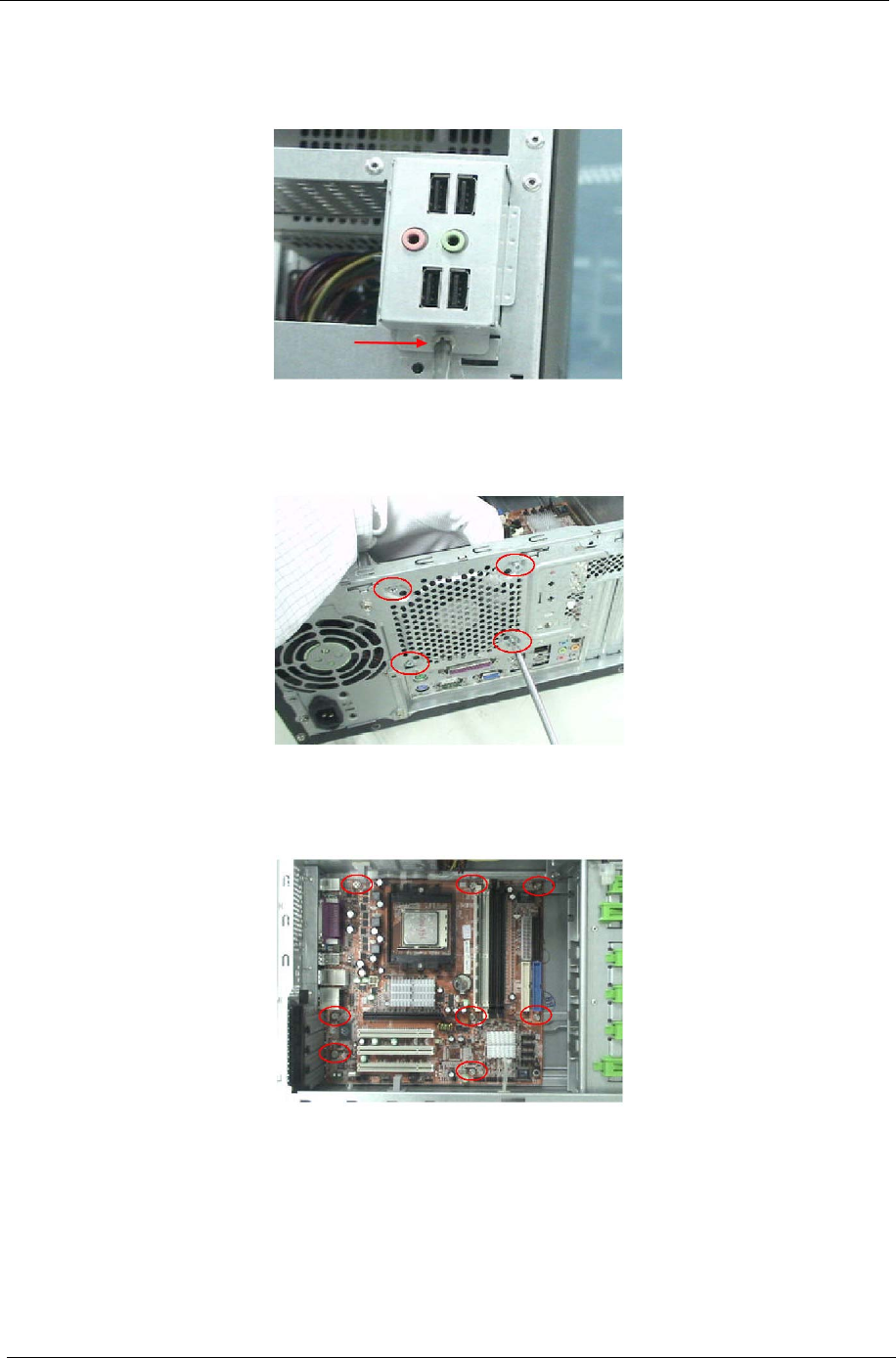
67 Chapter 3
Disassemble the USB Module
Release the screw marked as arrow indicates, then detach the USB module altogether with the USB & Audio
cables.
Remove the System Fan
Release the four screws marked as photo, then detach the fan.
Remove the Main Board
Release the eight screws marked as photo, then take out the main board.