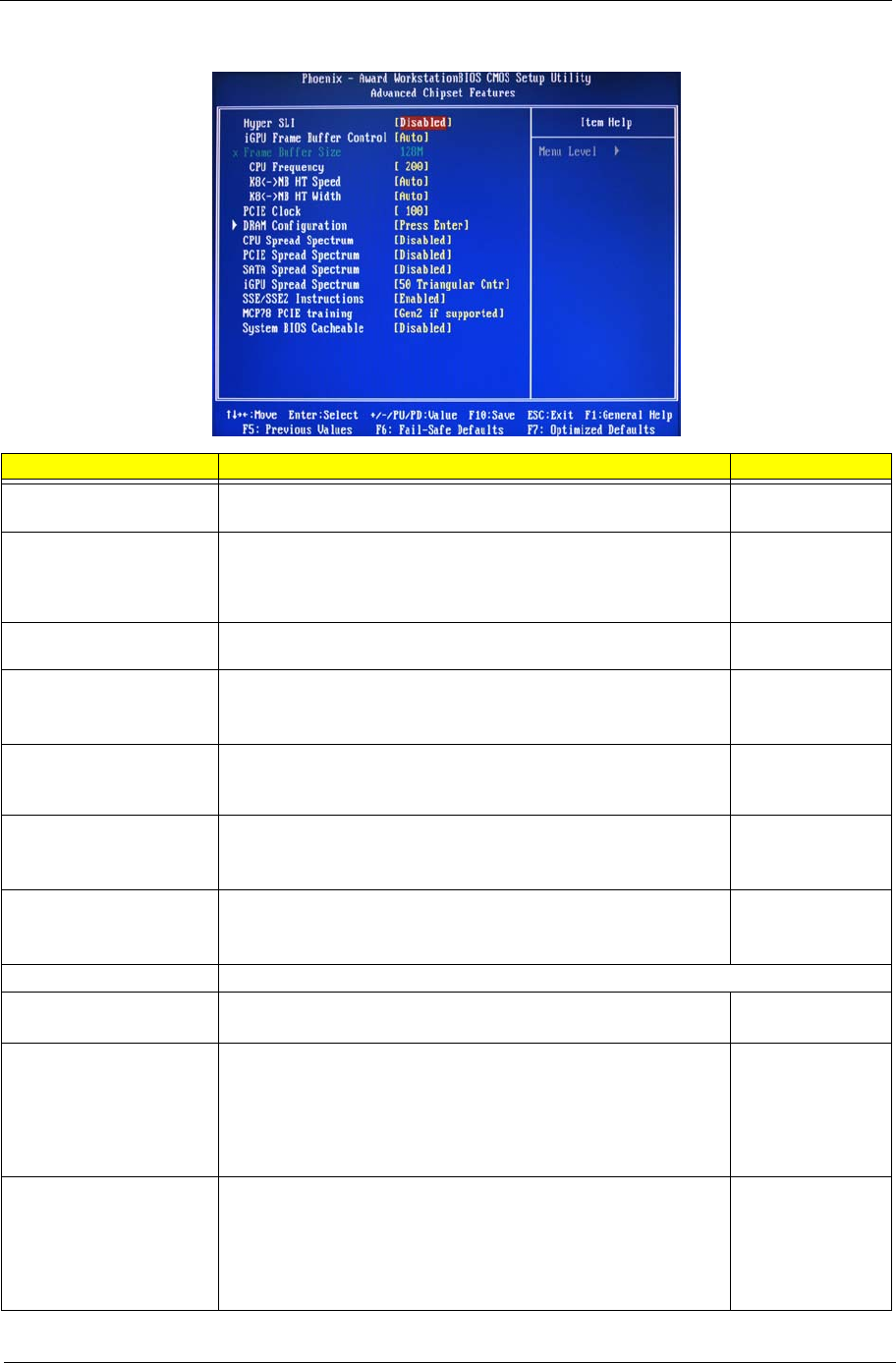
Chapter 2 17
Advanced Chipset Features
Parameter Description Option
Hyper SLI Enable or disable the Scalable Link Interface (SLI) technology. Disabled
Enabled
iGPU Frame Buffer Control When set to auto, BIOS will automatically setup the frame buffer size.
When set to manual, you can set the frame buffer size. Frame buffer
size is the total amount of system memory allocated solely for the
onboard graphics controller.
Auto
Manual
Frame Buffer Size This parameter can be configured if the iGPU Frame Buffer Control is
set to Manual.
64, 16, 32, 128,
256 MB
CPU Frequency Sets processor minimum and maximum frequency. 200
Minimum 100
Maximum 500
KB<->NB HT Speed Controls the physical speed of the processor to the Northbridge HT link. Auto
200, 400, 600, 800
MHz, 1 GHz
KB<->NB HT Width Controls the processor to the Northbridge link bandwidth. Auto
Up 8/16
Down 8/16
PCIE Clock Sets the PCI Express clock frequency. 100
Minimum 100
Maximum 200
DRAM Configuration Press Enter to configure memory timing and operation settings.
CPU Spread Spectrum Allows you to reduce the EMI of the front side bus by modulating the
signals it generates so that the spikes are reduced to flatter curves.
Disabled
-0.5%, 1.0%
PCIE Spread Spectrum Allows you to reduce the EMI of the PCI Express bus by modulating the
signals it generates so that the spikes are reduced to flatter curves.
When set to down spread, the chipset modulates the PCI Express bus'
baseline signal downwards by a small amount.
When set to disabled, the chipset disables any modulation of the PCI
Express bus' baseline signal.
Disabled
Down Spread
SATA Spread Spectrum Allows you to reduce the EMI of the SATA bus by modulating the
signals it generates so that the spikes are reduced to flatter curves.
When set to down spread, the chipset modulates the SATA bus'
baseline signal downwards by a small amount.
When set to disabled, the chipset disables any modulation of the SATA
bus' baseline signal.
Disabled
Down Spread


















