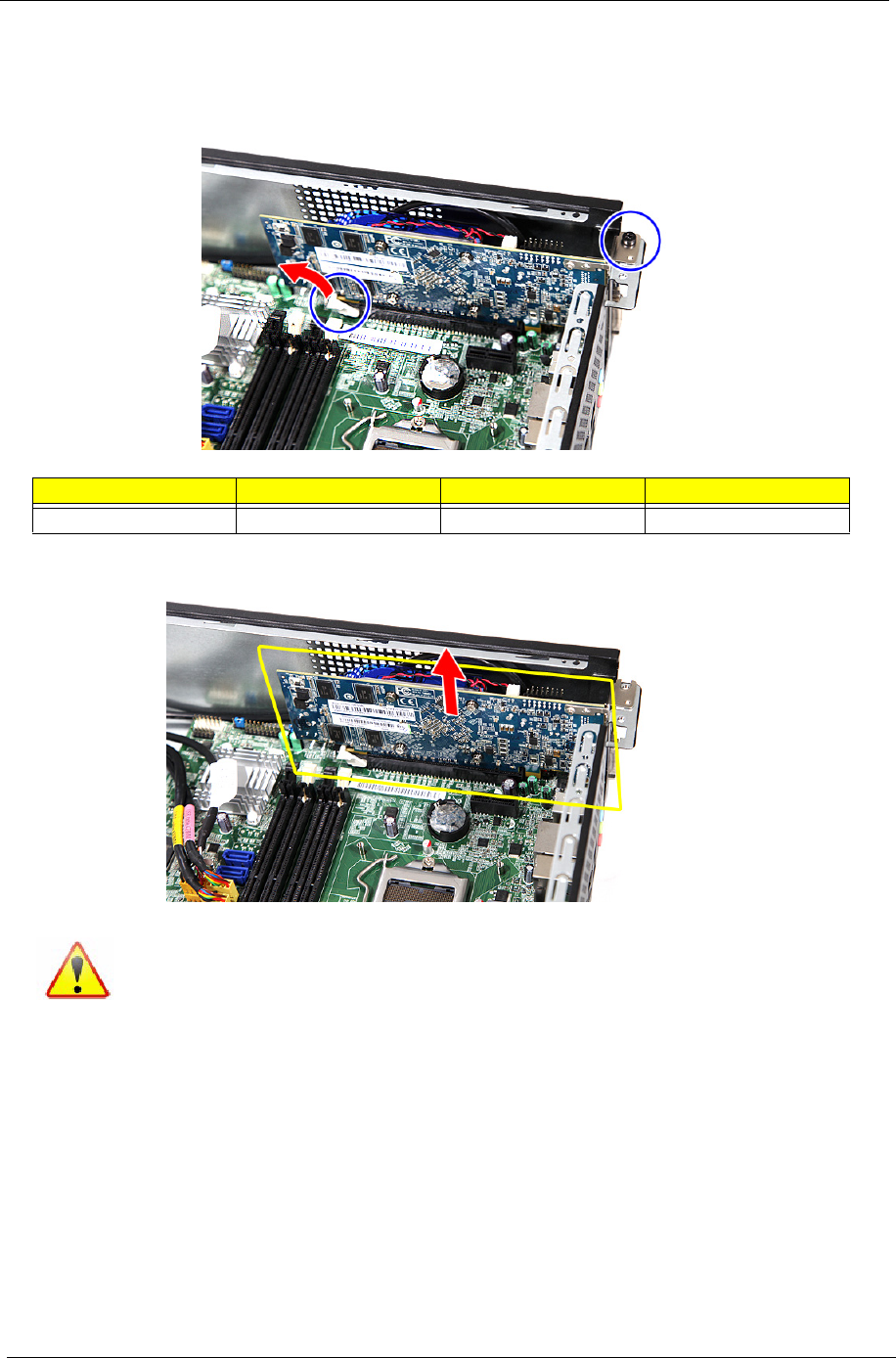
44 Chapter 3
To remove a VGA card:
1. See “Removing the Side Panel” on page 29.
2. Remove the screw (A) that secures the card to the unit, then press down the securing tab on the slot.
3. Pull the card out of its mainboard connector.
Screw (Quantity) Color Torque Part No.
#6-32 L5 BZN (1) Black 5.7 to 6.3 kgf-cm 86.00J07.B60
NOTE: The card has been highlighted with a yellow rectangle as above image shows.
Please detach the card and follow local regulations for disposal.


















