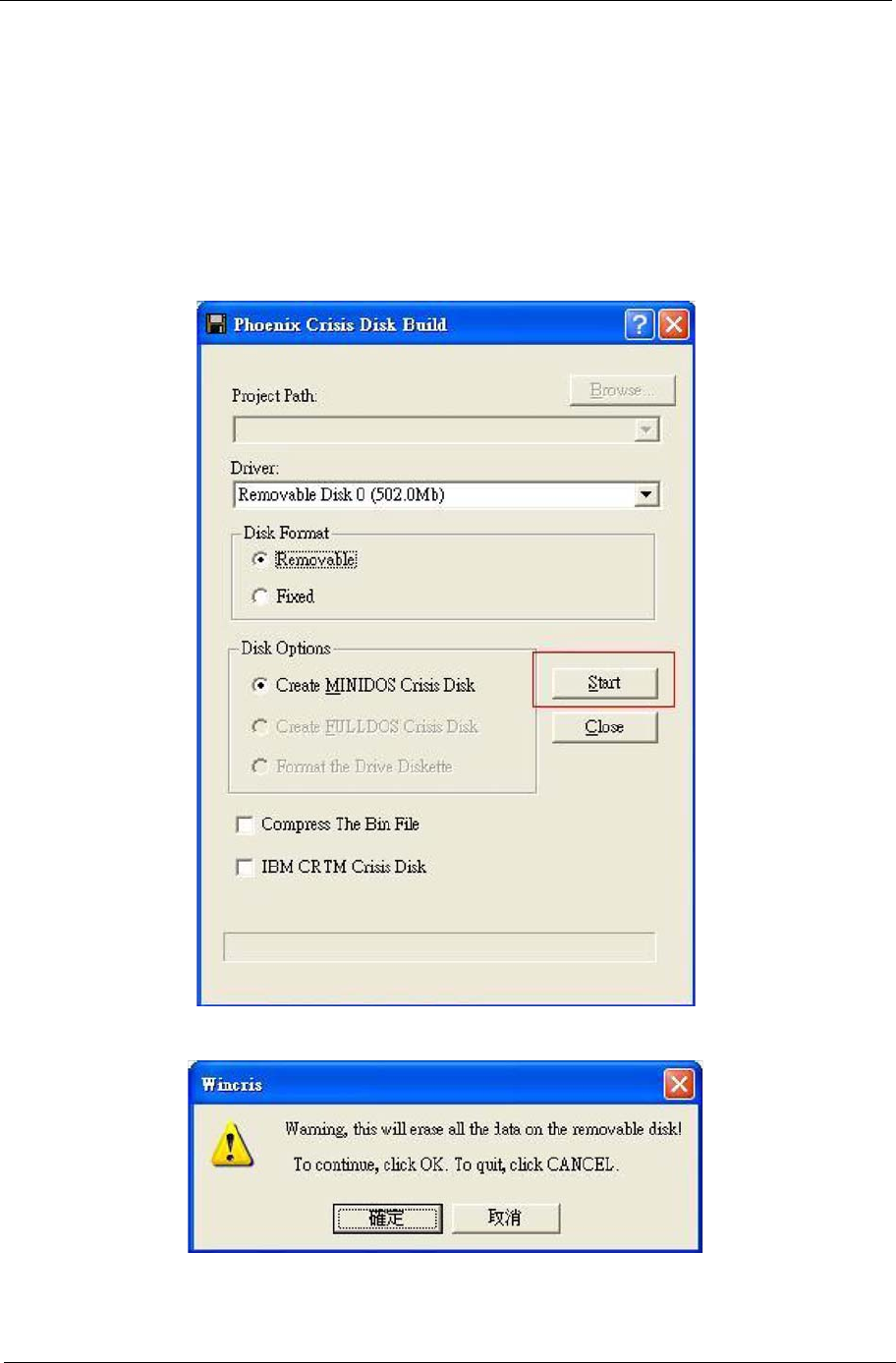
Chapter 5 121
Steps for BIOS Recovery by Crisis Disk:
Before doing this, a Crisis Diskette should be prepared ready in hand. The Crisis Diskette could be made by
executing the Crisis Disk program in another system with Windows XP OS.
Follow the steps below:
1. Power Off failed system.
2. Attach a USB floppy drive to the failed system.
3. Copy xxxxx.wph to tool's folder and rename it as BIOS.wph.
4. Execute wincris.exe to start the Crisis Disk Build.
5. Select Removable and click Start.
A confirmation screen displays.
6. Click the OK button on the left to continue.


















