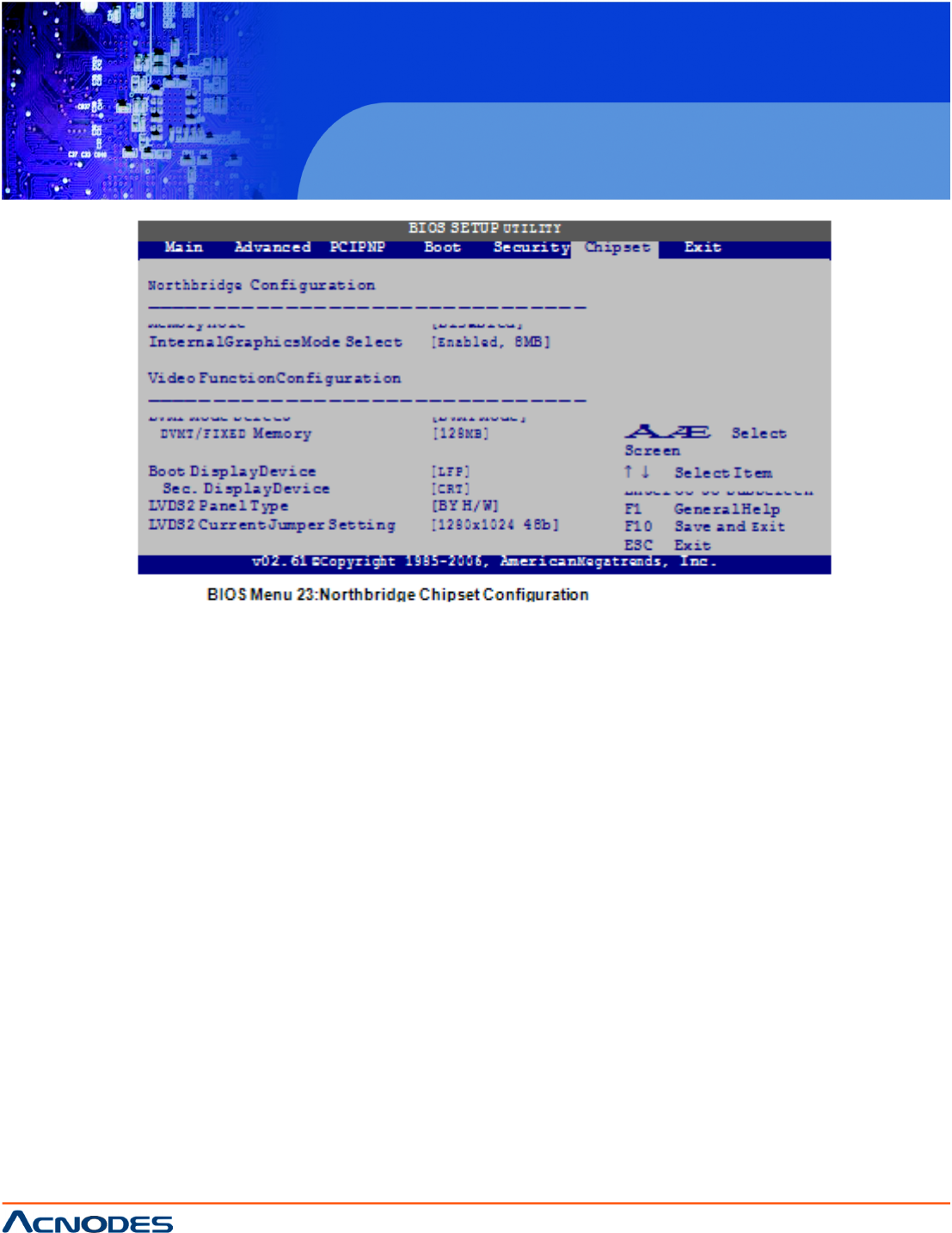
14628 Central Blvd,
Chino, CA91710
tel:909.597.7588, fax:909.597.1939
© Copyright 2011 Acnodes, Inc.
All rights reserved. Product description and product specifications
are subject to change without notice. For latest product information,
please visit Acnodes’ web site at www.acnodes.com.
PCH 5120
12.1” industrial Panel PC
IP67 rated fully enclosure
ƒ Memory Hole [Disabled]
Use the Memory Hole option to reserve memory space between 15 MB and 16 MB for ISA expansion
cards that require a specified area of memory to work properly. If an older ISA expansion card is used,
please refer to the documentation that came with the card to
see if it is necessary to reserve the space.
Disabled DEFAULT Memory is not reserved for ISA expansion cards
15 MB-16 MB Between 15 MB and 16 MB of memory is reserved for ISA expansion cards
ƒ Internal Graphics Mode Select [Enable, 8 MB]
Use the Internal Graphic Mode Select option to specify the amount of system memory that can be used by
the Internal graphics device.
Disable Disabled the onboard graphics
Enable, 1 MB Dedicates 1 MB of main memory for graphics
Enable, 8 MB DEFAULT Dedicated 8 MB of main memory for graphics


















