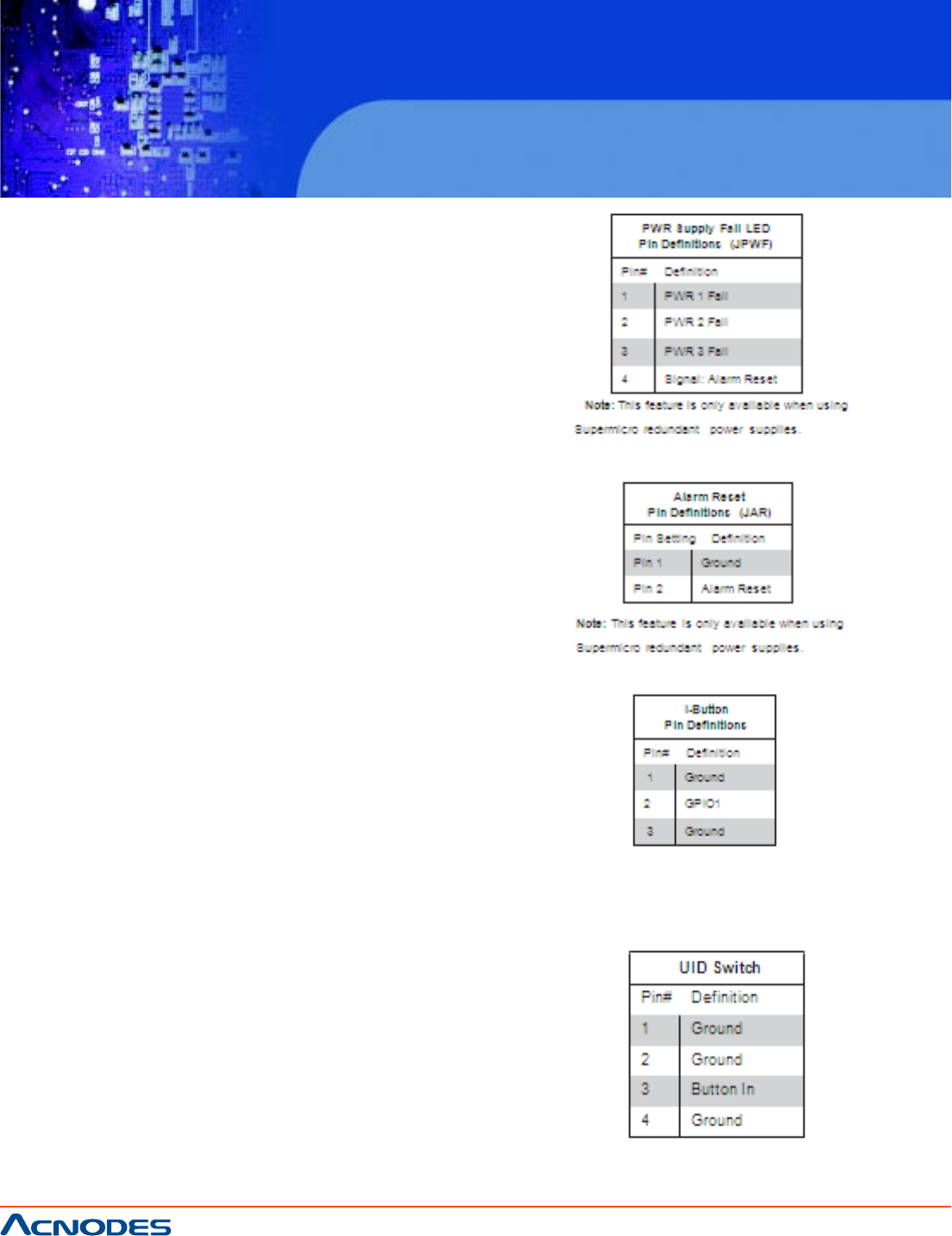
661 Brea Canyon Rd., Suite 3
Walnut, CA 91789
tel: 909.598.7388, fax: 909.598.0218
© Copyright 2005 Acnodes, Inc.
All rights reserved. Product description and product specifications
are subject to change without notice. For latest product information,
please visit Acnodes’ web site at www.acnodes.com.
RMC 7182
1U Rackmount System
Power Supply Fail LED Header
Connect a cable from your power sup- ply to JPWF to
provide a warning of power supply failure. This warn-
ing sig- nal is passed through the PWR_LED pin to
indicate of a power failure on the chassis. See the
table on the right for pin definitions.
Alarm Reset
If three power supply modules are installed, the
system can notify you when any of the three fails.
Connect JAR to a micro-switch to enable you to turn
off the alarm that is activated when a power module
fails. See the table on the right for pin definitions.
I-Button
The I-Button, located near the floppy connector, is a
computer chip en- closed in a durable stainless
contain- er to enable RAID 5 under Software R AID
mode. See the table on the right for pin definitions.
Unit Identifier Button
There are three Unit Identification (UID) devices on
the motherboard. A rear UID switch and a rear UID
LED indicator. The Front Panel UID LED is connected
to a pin in the Front Control Panel (Pin 7 of JF1).
When the user pushes the rear UID switch, the Front
Panel UID LED and the backplane UID LED (LE5) will
turn on. Push the rear UID switch again to turn off both
Indicators. These UID Indicators provide easy identifi-
cation of a system unit that may be in need of service.


















